|
Addendum - Guiding SW |
|
updated: 2025-06-14 |
Stellarium Sope can be used to sync and slew your telescope while using Stellarium planetarium SW on your computer.
Stellarium Scope Installation and Configuration with iEQ45
Tutorial: (YouTube): https://www.youtube.com/watch?v=8pYdGhYKqAw&t=617s
From Bob Salazar
Required Software
The following software must be downloaded and installed on your computer.
Stellarium Scope
StellariumScope is a FREE add-on that enables you to control your telescope with Stellarium. Provides the interface between Stellarium and the ASCOM telescope drivers.
Homepage: https://welshdragoncomputing.ca/x/index.php/home/main
Download: https://welshdragoncomputing.ca/x/index.php/home/stellariumscope/download-stellariumscope
Stellarium Scope Features
- Provides the ability to both "Sync" and "Slew" the telescope. It's also possible to issue a stop/cancel command from Stellarium.
- You can easily host Stellarium on one computer linked to another control computer that hosts the telescope driver.
- new releases of StellariumScope can be found in the download menu option.
- there are earlier releases still available on downloads page.
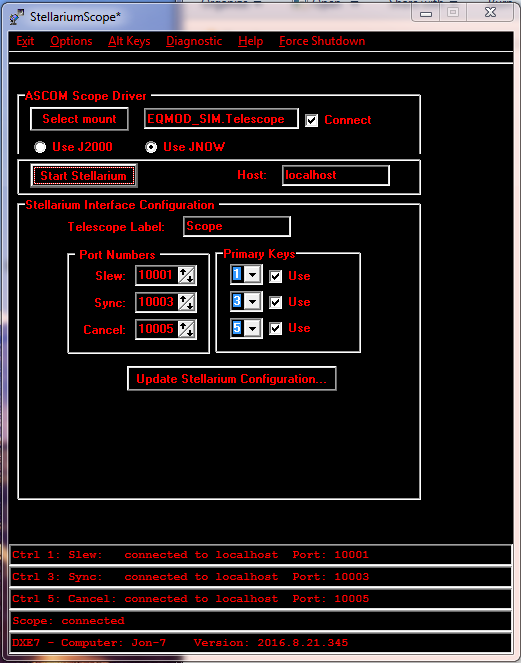
The image left shows the interface and some of the options. Use this application (as with all software that controls your mount) with supervision of your mount's movements.
Stellarium Scope Installation and SetUp
Minimal Installation Instructions
Comment: It has been suggested that you do a manual installation to interface StellariumScope to Stellarium. I strongly recommend that you do not do this. Use the built in [Update Stellarium Configuration] button to complete all the settings automatically instead. Of course, there may be reasons to "tweak" settings manually... but do try the automatic route first... it really does work and typically sets ALL the required options that make StellariumScope work properly.
If you use the manual method from within Stellarium, you will find difficulty in getting the proper connections to work. Part of the issue is that Stellarium resets the port numbers to match the telescope number (the key number you use on the keyboard). Current versions of StellariumScope check for the mismatch and recommends that you adjust them to be consistent. This should help with situations where you are tempted to access the manual setup using Stellarium.
You will also find that when you access the setup using Stellarium, Stellarium will set the "Telescope controlled by" option to 'Nothing'. You will have to reset it to "External software or remote computer".
Installing Stellarium Scope

Full details are available in the documentation but this is the best way to get StellariumScope working reliably.
- If you have just installed Stellarium, you should run it at least once and exit.
- If you have been running Stellarium and StellariumScope, you should backup your config.ini and telescopes.json files typically stored in appdata\Stellarium. Remember that appdata is usually a hidden folder and you will have to enable the option to show hidden folders and files.
- If you have just upgraded to a new version of Stellarium, I would recommend deleting or renaming the old Stellarium config.ini file and then run Stellarium once and exit. This will create a fresh config.ini file.
- Ensure that ASCOM location settings are the same as Stellarium's otherwise StellariumScope will not be seen on Stellarium.
- Install StellariumScope.
- Run StellariumScope (you will probably receive a short diagnostic message).
- You can click the "Diagnostics" menu item for more details but you can typically ignore first time error diagnostics.
- Confirm the default "Stellarium Configuration" options... they can be easily changed later.
- Click the [Update Stellarium Configuration]. Watch for any suggested changes.
- Connect mount.
- Start Stellarium.

Backing up or deleting previous files
Please be sure to backup or rename your current config.ini and telescopes.json files.
If this is an update of Stellarium, just rename the config.ini file.
- config.ini can usually be found in %appdata%\Stellarium
- telescopes.json can usually be found in %appdata%\Stellarium\modules\TelescopeControl (it may not exist)
- remember the appdata folder may be hidden
- Delete your current StellariumScope.ini file before running the new version (not usually necessary, but a good idea if you're having difficulties).
- StellariumScope.ini can usually be found in %appdata%\Stellarium
Stellarium Mount Control Operation
- Turn on the computer and wait until fully booted
- Start all required applications on the computer
- Start Stellarium Scope (this will also start Stellarium and iOptron Commander) or use SG PRO with plate solving
- Compare where Stellarium points to: the iOptron Commander, SG PRO RA and DEC values should be identical in all apps
- Sync Stellarium and mount by pressing Ctrl+F3
- Try another star in Stellarium (press Ctrl+F1 to slew to new location)
- Correct the coordinates if required
- Use PHD2 for guiding !!! This may not work together !!!
- Use Sequence Generator Pro (SGP) for session control
Created with the Personal Edition of HelpNDoc: Generate EPub eBooks with ease

