Actual Step |
Connect AISIAR and Mount With Direct RS232 Cable |
updated: 2023-11-13 |
|
Purpose |
This connection type refers to mounts with an RS232 port directly in the mount housing, such as the iOptron iEQ45 Pro.
|
|
|
Required Hardware |
|
|
|
Previous Step |
||
|
Next Step |
||
|
|
|
- plug the USB-RS232 converter cable to an USB port on the the ASIAIR PRO
- and the RS232 plug into the RS232 port of the mount
- in case of iEQ45 Pro: don't plug it into the RS232 port of the handheld controller box, it won't work with an iEQ45 Pro!

- use following setup in the ASIAIR App:
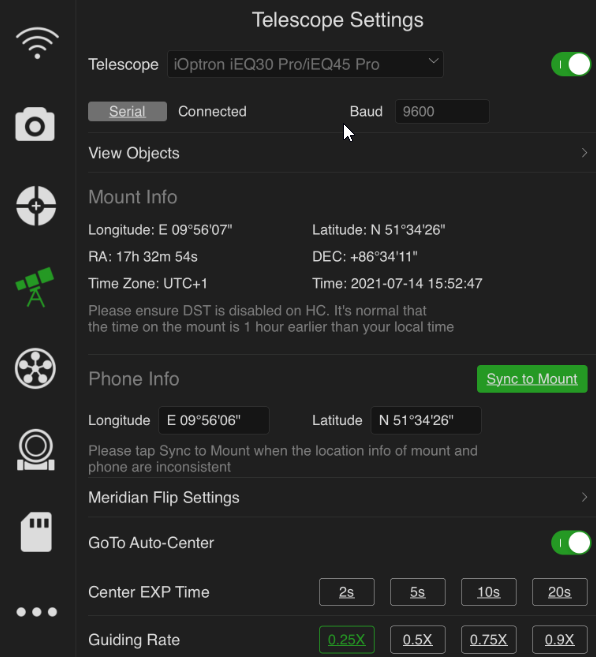
If you plan to use SkySafari Pro  as your planetarium SW together with ASIAIR PRO, then have a look at the SkySafari Pro connection methods
as your planetarium SW together with ASIAIR PRO, then have a look at the SkySafari Pro connection methods
Created with the Personal Edition of HelpNDoc: Make Help Documentation a Breeze with a Help Authoring Tool



