updated: 2020-02-27
|
Software |
Tool |
Menu |
Key Sequence |
|
Equipment Profile Manager |
Menu > Tools > Equipment Profile Manager |
CTRL+P |
These profiles are used to store settings for various permutations of gear. For instance, it you have a 5-position filter wheel and 7-filters, you will likely have a narrow-band profile and a broadband profile. This makes creating new sequences a breeze (since you don't need to enter this information every time). Equipment profiles can be created in multiple ways but the most straightforward is to use the Profile Manager. You can also use a Sequence to Save the Sequence as a Profile.
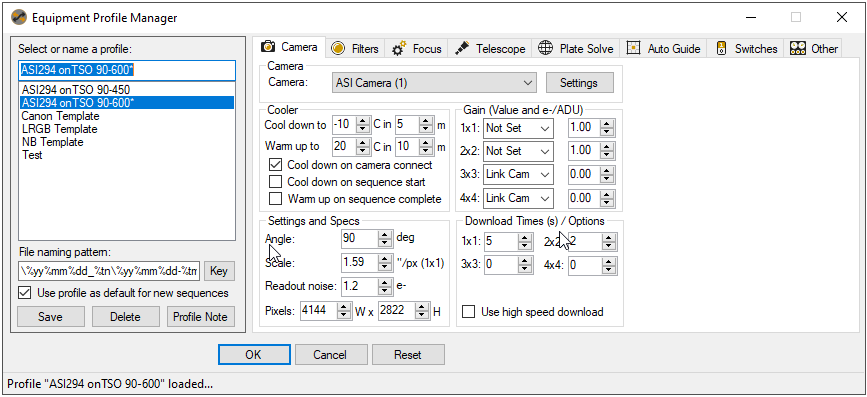
Created with the Personal Edition of HelpNDoc: Transform Your Documentation Process with HelpNDoc's Project Analyzer
