updated: 2020-02-27
|
Software |
Tool |
Menu |
Key Sequence |
|
User Profile Manager |
Menu > Tools > User Profile Manager |
CTRL+U |
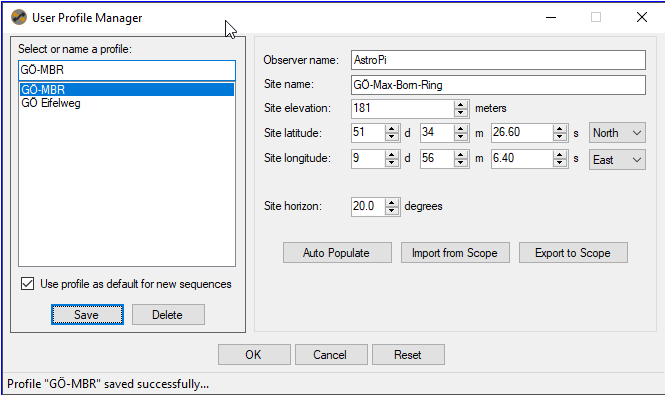
Fill in the required location and user profile, define a name for the profile and save it (e.g. with the option to use it as the default setting if your are planning to reuse the profile next time again). You cal also import the location from your GPS device on the mount.
Also set a default Site Horizon as a low limit - the sequencer will automatically stop if the target drifts below this limit during your session.
Created with the Personal Edition of HelpNDoc: Experience a User-Friendly Interface with HelpNDoc's Documentation Tool
