WiFi Settings
Addendum |
ASIAIR Settings |
updated: 2021-07-14 |
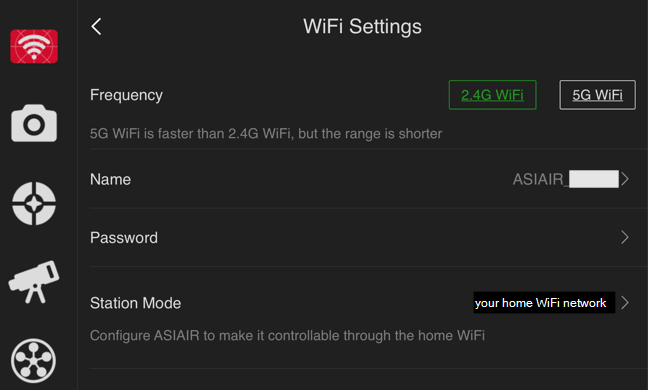
You can configure the ASIAIR WiFi in 2 ways:
- Access Point Mode - ASIAIR will then provide it's own WiFi network access, this setting is required in the field without access to your own private WiFi network at home
- Station Mode - ASIAIR will try to connect to your home WiFi network so that you can control ASIAIR from all devices registered in the same network
In case you are using a ASIAIR Pro with a limited WiFi range please visit the next page: Extending the WiFi Range of the ASIAIR
Hint: I often experienced connection problems when I moved closer to the ASIAIR device (outside of the house). The reason is probably that the WiFi signal from the ASIAIR (e.g. ASIAR_xxxxx) became stronger than the signal form my home WiFi network and so the tablet or smartphone automatically switched to this known network and the connection to the ASIAIR device was interrupted.
To prevent this behavior just uncheck the auto-connect setting on your tablet or smartphone and the connection will remain stable as long as the ASIAIR is still connected to your home WiFi in Station Mode.
Created with the Personal Edition of HelpNDoc: Make CHM Help File Creation a Breeze with HelpNDoc
