Astro Frame Capturing with SGPro
|
Chapter 4.2 |
Sequence Generator Pro Based Workflow |
updated: 2020-03-02 |
CHAPTER DISCONTINUED!
- Start Guiding with near or at the desired object in order to start a guiding calibration.
- Load the planned SGPro sequence and start it
- Make light, dark, flat and bias as required.
Capturing Flat frames In SGPro
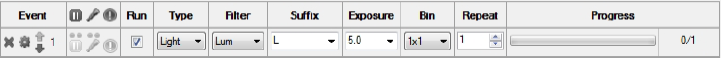
Next: Picture Post Processing
Created with the Personal Edition of HelpNDoc: Full-featured Kindle eBooks generator
