|
Chapter 4.2 |
Guiding with |
updated: 2020-03-02 |
 In click on the green USB button to connect to your equipment
In click on the green USB button to connect to your equipment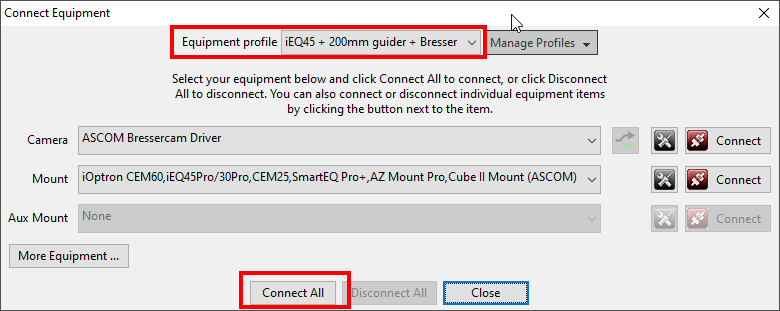
- select your previously created profile, e.g. the iEQ45 + 200mm guider + Bresser profile
(see here how to set up a new profile in ) - Check, that the profile is actually being used (in the window title):
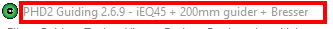
- then click on “connect all"
 Start a continuous exposure sequence
Start a continuous exposure sequence - Select an exposure time from the drop-down-list
 in the range from 1 to 4s, start trying 2 seconds
in the range from 1 to 4s, start trying 2 seconds - Adjust the focus: use the fine adjustment of your guide scope to reduce the star diameter to a minimum
- click on a star in the picture (more to the center) or use Alt-S for an auto-selection of a guide star
 Click the green "start guide" icon
Click the green "start guide" icon - starts guiding or a new calibration, if a new equipment profile is used.
If you need to re-calibrate , press the Shift key and click on the start guide icon
Reference:
[1] PHP2 Guding
Next Step: Capturing Photos
Created with the Personal Edition of HelpNDoc: Easily create PDF Help documents

