Actual Step |
|
updated: 2021-09-28 |
|
Purpose |
Setting the correct focus using SGPro and the ASI EAF Focuser |
|
|
Required Equipment |
||
|
Previous Step |
||
|
Next Step |
||
SGP’s autofocus is very easy to use together with the ZWO ASI EAF. Before starting to use the ASIEAF with SGPro make sure you have installed the correct ASCOM drivers.
On SGPro's control panel you can use these settings - please take care not to enable the "Reverse focuser direction" if you have already told ASCOM to do so, otherwise the focuser will move into the wrong direction.
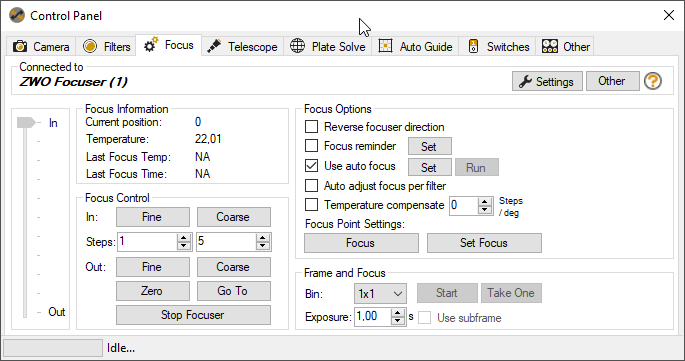
When using SGP please set the freewheel setting in the ASCOM driver to 0 to avoid affecting the focusing speed.
Best practice is also to always return the focuser to a 0 position (totally in) before shutting off the equipment to avoid extra pain next time you try to restart (because you'll have to manually return the focuser to a 0 position!)
- In SGPro open the focus control dialog box
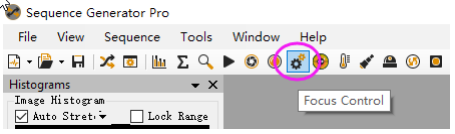
- Enter the settings menu by clicking the setting icon:
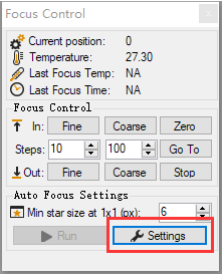
- Set the Auto Focus parameters as below:
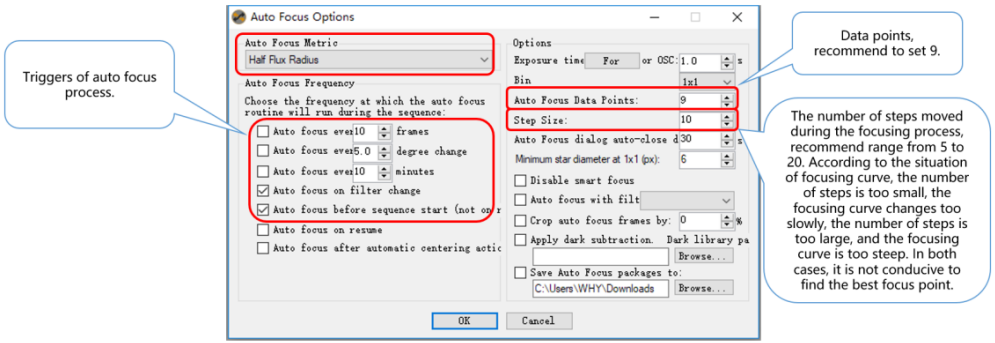
- Set the focuser backlash settings:
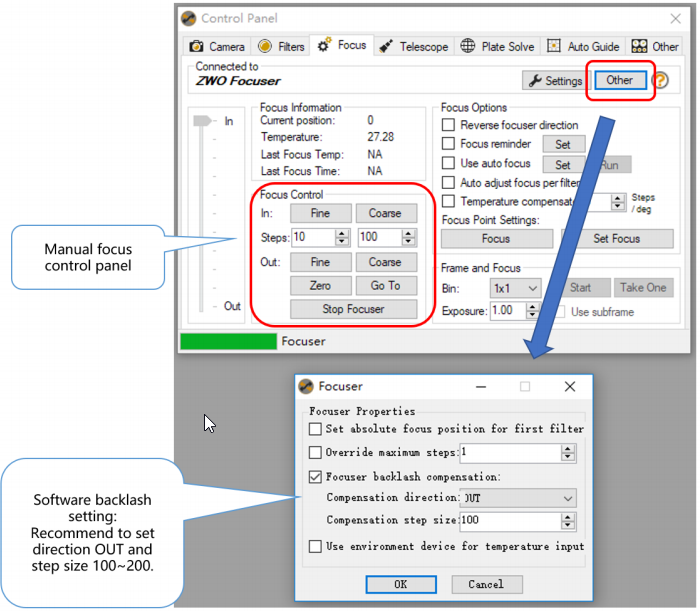
- With the telescope roughly in focus before you start, click the run button to start the autofocus procedure.
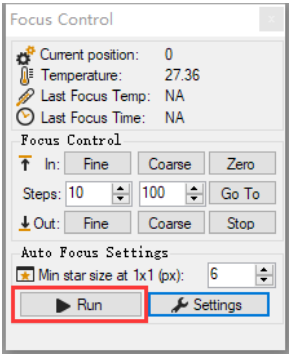
SGP will automatically take exposures and move the focuser steps drawing a V curve tracking the stars HFR value. Once the curve is complete SGP will drive the focuser to the best measured value.
Reference: EAF_Manual_EN_V2.7.pdf (astronomy-imaging-camera.com)
Created with the Personal Edition of HelpNDoc: Experience the Power and Simplicity of HelpNDoc's User Interface
