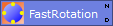Bulk Image Rotation
|
PixInsight |
Bulk Image Rotation
|
updated: 2024-03-17 |
|
Purpose |
Fast rotate a set of images by a fixed rotation angle. |
|
Activation |
Process 🡺 Geometry 🡺 FastRotation |
Steps:
- create an image container by right-clicking on PixInsights workspace and select Image Container (or Ctrl+Alt+I)
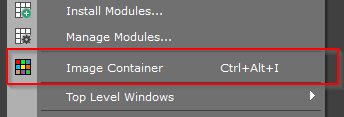
- Add the files you need to rotate

- Open FastRotation (Process > Geometry > FastRotation)
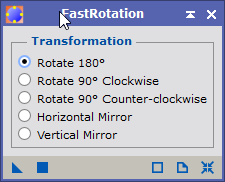
- Drag the little blue triangle icon of the ImageContainer on the gray bar at the bottom of the FastRotation process, that will do it.
Created with the Personal Edition of HelpNDoc: Bring your WinHelp HLP help files into the present with HelpNDoc's easy CHM conversion