Tables |
File Naming and Folder Structure |
updated: 2025-10-15 |
File Name Convention for Finalized Images
NEW: [DATE]_[OBJECT]_[CAMERA]_[OBSERVATION-ID]-{VARIANT#}.[EXT]
OLD: [DATE]-{TIME_}_[OBJECT_][CAMERA]_{ PICTURE #}{-VARIANT#}.[EXT]
Examples:
- 20240729_M13_ASI294_0331-03.jpg
- 20230924_M27_ASI294_0300-01
- 20230214-201600_B33_ZWOASI294_0001-00.jpg
- 20251002_NGC6946_ASI2600_0410-01WM.jpg
|
Item |
Format |
Mandatory |
Description |
|
DATE |
YYYYMMDD_ |
YES |
YYYY – year, MM - month, DD - day |
|
TIME |
hhmmss_ |
NO |
hh – hour, mm – minute, ss - second like 201600 = 21h16m00s |
|
OBJECT |
xxxx_ |
YES |
Name of the object, like NGC2174 or Sun |
|
DEVICE / CAMERA |
xxxxnnn_ |
YES |
Camera or scanner (brand + model) see table Camera Keywords like: |
|
nnnn |
YES |
like 0137, replaces old PICTURE# (source: StarlustDB) |
|
|
PICTURE# |
nnnn_ |
YES |
Picture number (4 digits) |
|
VARIANT# |
nn_ |
NO |
Picture version number , typically 2-digits like 02, depicts a version derived from an original, e.g. xxx0003_02 is the second variant from picture 0003 |
|
WM |
WM |
NO |
Image with StarLust logo watermark |
|
EXT |
.xxx |
YES |
All known picture or video formats like JPG, JPEG, RAW, TIF, GIF, MOV, AVI, XISF, FIT, … |
Standard Image Folder Structure (FBPP, WBPP Image Integration)
used in PixInsight Fast or Weighted Batch Preprocessing (FBPP or WBPP)
- Example: IC1805 observation #0312
Standard Image Folder Structure (Manual Image Integration)
used in PixInsight
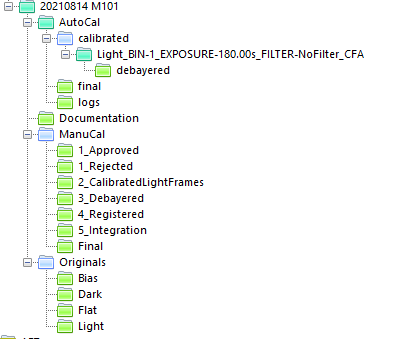
- Example: M101 session
File and Folder Conventions for Calibration Master Frames
Important:
- At the very least, the flat frames should be taken immediately before or after the light frames so that any contamination of the sensor can be taken into account during calibration.
- In addition, at least the flat frames should be stored together with the light frames in the same folder structure associated with the observation in the “Calibration” subdirectory to facilitate later post-processing.
Calibration File Naming Convention in this project:
Sections are separated by a underscore sign "_"
{IMAGETYPE}_Stack{COUNT} _{EXPOSURE}_{BINNING}_{CAMERA}_gain{GAIN}_FILTER{Filter}_{Config}_{Date}_{Temperature}
- {IMAGETYPE} (recognized by PI): must be one of: {Masterbias | Masterdark | Masterflat | Masterlight}
- {COUNT} (not recognized by PI): number of used subframes, e.g. COUNT-20, COUNT-100
- {EXPOSURE} (recognized by PI): exposure time in seconds, e.g. EXPOSURE-0.001 or EXPOSURE-200
- {BINNING} (recognized by PI): one of {BIN1 | BIN2 | BIN3 | BIN4}
- {CAMERA}: automatically set by AI camera, e.g. 6200MM
- {GAIN} (recognized by PI): e.g. gain100
- {FILTER} (recognized by PI): examples: FILTER-NoFilter, FILTER-OLeN, FILTER-UHC2. Must be set manually if no filter wheel is used.
- {CONFIG} (not recognized by PI): optical configuration used, e.g. TS1624sAS294rt, TS1624cASI2600CAA etc. Must be set manually.
- {DATE} (not recognized by PI): a date string like 20231116
- {TEMP} (not recognized by PI): camera temperature during subframe capture, e.g. TEMP-10, TEMP20
Old Calibration File Naming Convention (discontinued) :
{ImageType}_Binning_Count_Filter_Exposure_Config_CamTemperature_Date
Calibration Master File Naming Examples:
Master Dark Calibration Frames
- MasterDark_Stack20_180.0s_Bin1_2600MC_gain100_20250305-10.0C.fit
- MasterDark_Stack20_30.0s_Bin1_FUXT3-16-55_ISO3200_20251015.xisf
Master Flat Calibration Frames
- MasterFlat_Stack20_50.0ms_Bin1_2600MC_filter-NoFilter_gain100_20250221_1.6C.xisf
- MasterFlat_Stack20_1.4s_Bin1_2600MC_filter-OLeN_gain100_20250824-203328_22.2C
- MasterFlat_Stack20_30s_Bin1_FUXT3-16-55_filter-NoFilter_ISO3200_20251015.xisf
Master Bias Calibration Frames
- MasterBias_Stack50_1.0ms_Bin1_2600MM_gain100_20250219_-10C.xisf
- MasterBias_Stack20_0.123ms_Bin1_FUXT3-16-55_ISO3200_20251015.xisf
The master file names must at least contain the word "master" in order to be accepted by PixInsight.
Standard Master Calibration Folder Structure
Important: Flat
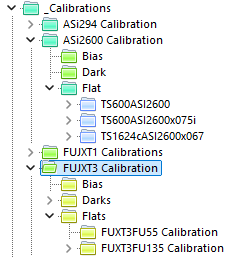
see also chapter Capturing Calibration Frames using the ASIAIR
Created with the Personal Edition of HelpNDoc: Effortlessly optimize your documentation website for search engines
