Installing Local Star Catalog Servers
|
PixInsight |
Installing Local Star Catalog Servers |
updated: 2022-11-22 |
To install and activate a local XPSD database server using e.g. APASS or Gaia catalogs follow these steps:
- Download the catalog files from the PixIsight Software Distribution interface. Choose the the catalogs you need:
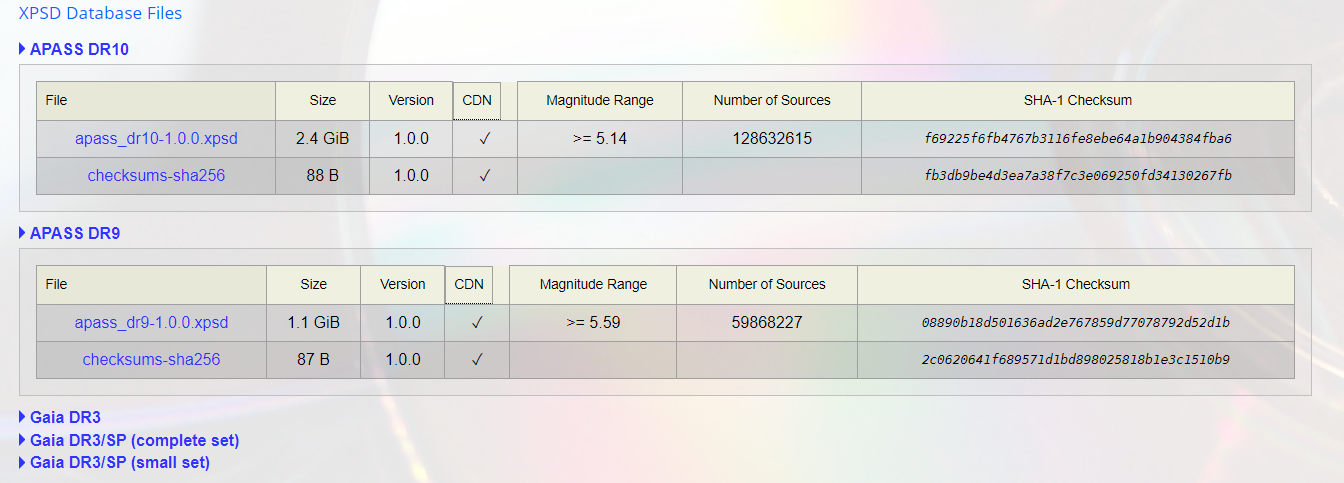
- Download Gaia DR3/SP Small Set
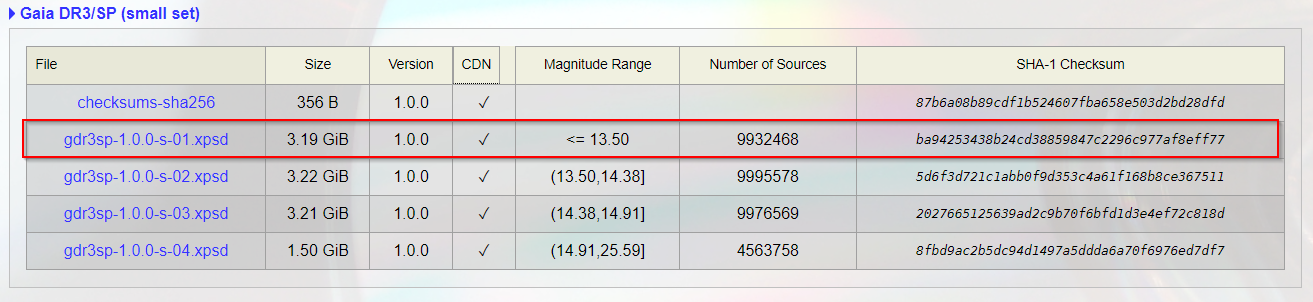
Remark: you must be logged into your PixInsight account to download the APASS databases!
- Copy the downloaded files to a folder your computer, e.g. D:\Docs\Astro\Databases
- In PixInsight goto PROCESS > StarCatalogs > APASS (or Gaia)
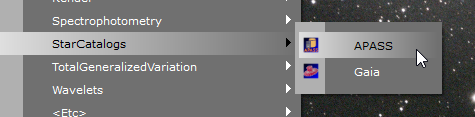
Or Gaia - In the APASS or Gaia window click on the took icon to open the settings:
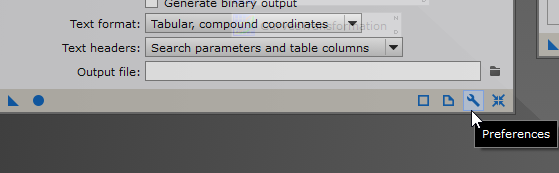
- Select the catalog files for APASS and Gaia and click OK
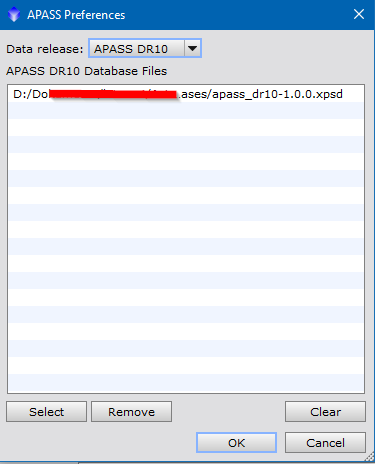
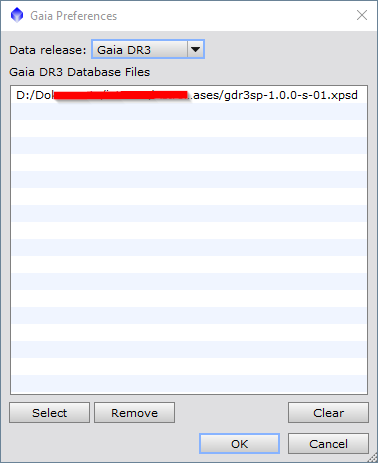
- Close the Preference settings and the window
- The local star catalog is now available for plate solving and the Photometric Color Calibration process:
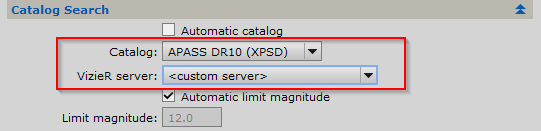
Created with the Personal Edition of HelpNDoc: Revolutionize Your Documentation Output with HelpNDoc's Stunning User Interface
