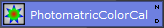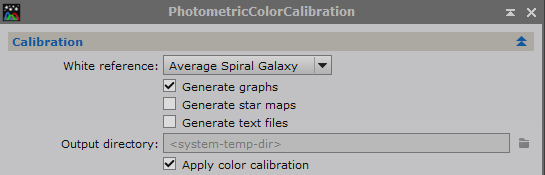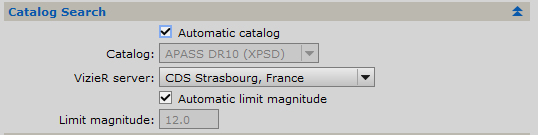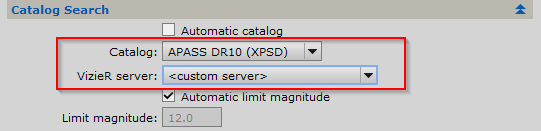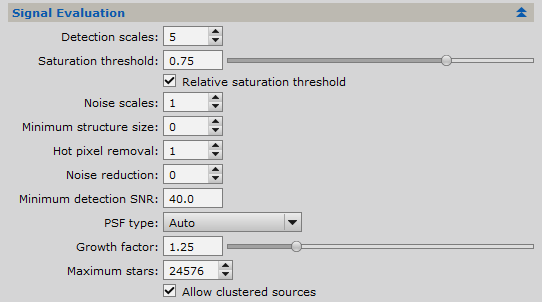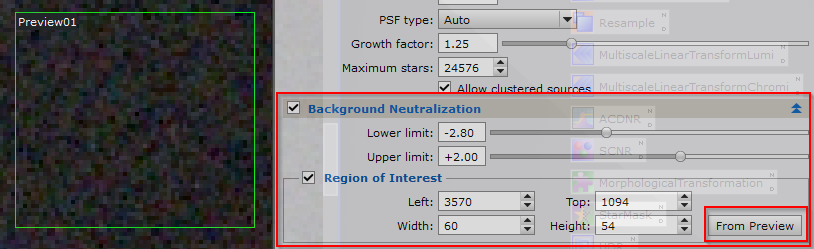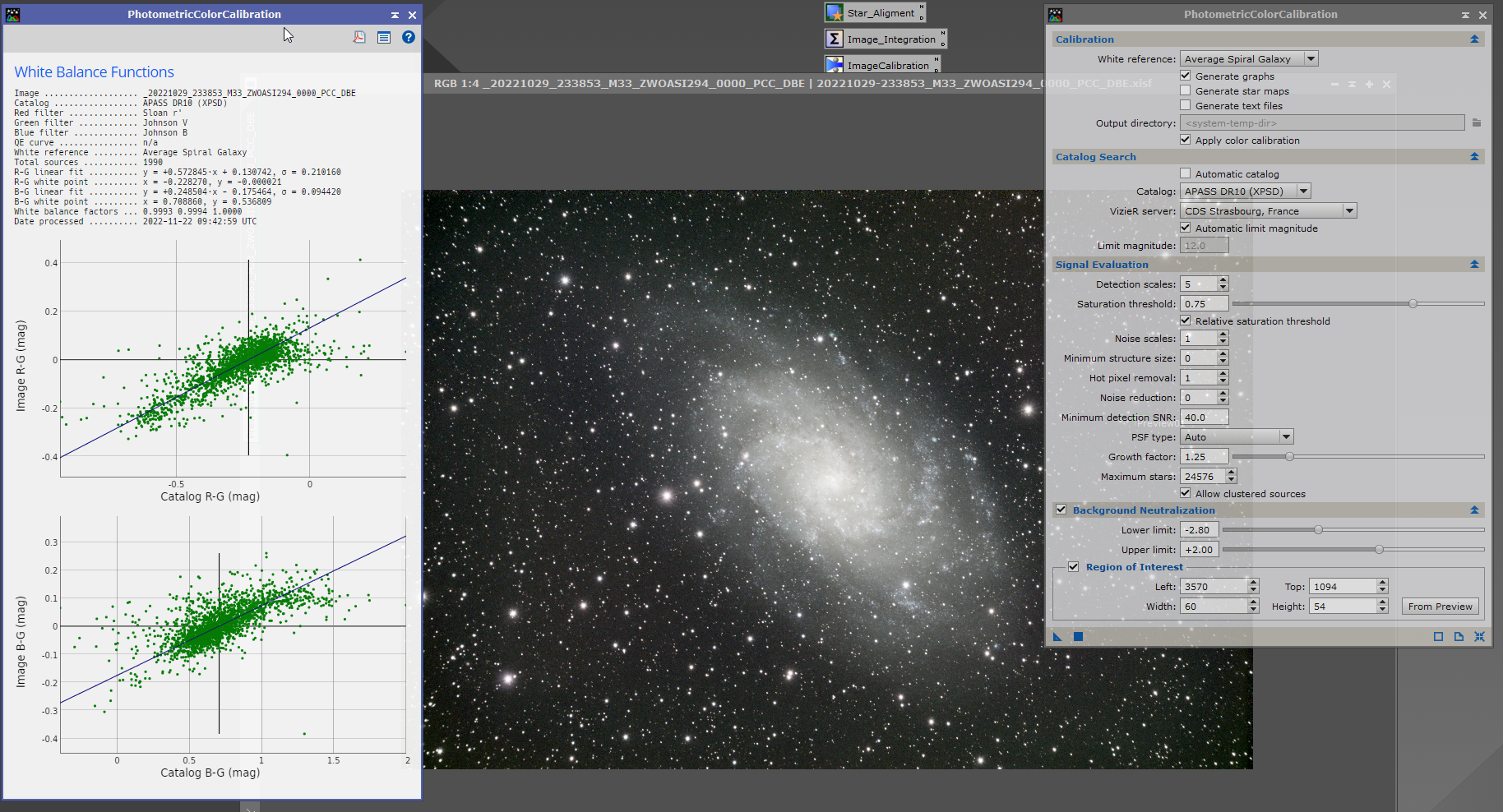|
PixInsight |
Step 5: PCC - Photometric Color Calibration
|
updated: 2025-12-17 |
|
Purpose |
PhotometricColorCalibration (PCC): Calibrates the color of a linear deep-sky image based on documentary criteria. The ColorCalibration tool performs a balancing of the colors of a linear RGB deep-sky image based on the following documentary criteria:
Note that this is a spectrum-agnostic color calibration procedure, very different from other methods based on fixing a white reference with respect to a particular spectral type. |
|
Activation |
Process > All Processes > ColorCalibration |
|
Input |
Noise reduced image |
|
Output |
Color corrected image “*_PCC” into sub folder "Work" |
|
Previous Step |
|
|
Next Step |
|
|
Resources |
WARNING: be careful if using a cropped image as the image parameters like focal length and pixel size acquired from the image may no longer fit and will probably result in a plate solver error! It's easier to use an uncropped version and crop later.
Notice: image solver capability has been removed from PCC. So before you can run the PCC process you either have to make sure you activated the Astrometry Solution in WBPP or run the Image Solver script (Script > Image Analysis > Image Solver) on the final master light image to update the master file with astrometric data.
Step |
Action |
Description |
1 |
CalibrationThe default average spiral galaxy reference is the best choice for deep space objects. |
|
2 |
Catalog SearchPCC should always be used with local APASS DR10 or APASS DR9 databases in XPSD format, which can be downloaded from our Software Distribution interface. To avoid excessive breaking changes, we still support the possibility of accessing the APASS DR9 catalog via the online VizieR service. Still, this functionality is now deprecated and will be removed in a future version. When the Automatic catalog option is enabled in PCC, the process will use the best local APASS catalog available automatically through the APASS XPSD database server process. Remarks:
|
Using the regional online catalog:
Using a local APASS - XPSD database:
|
3 |
Signal Evaluation |
|
4 |
Background Neutralization
|
|
5 |
After Successful TransformationIf successful you will see the calibration results:
|
|
6 |
Save the corrected image |
into a file like *_i_c_DBE_BN_CC.xisf (or 20170921_M8_FUJXT1_i_c_DBE_ABE_BN_CC.xisf in this case) |
Created with the Personal Edition of HelpNDoc: Maximize Your PDF Protection with These Simple Steps