Actual Step |
Manual Focus Main Camera on ASIAIR Pro |
updated: 2025-09-01 |
|
Purpose |
Finding the correct focuser setting for best images |
|
|
Previous Step |
||
|
Next Step |
||
The entire tutorial is available from ZWO Optical: How to use manual manual focusing with EAF
Required Equipment
|
Telescope |
any |
|
Reducer |
any |
|
Filter or Mask |
Bhatinov Mask (optional) |
|
Camera |
Any ZWO ASI camera |
|
Focuser |
NONE or ZWO EAF |
|
Session Control |
Procedure:
- Find a bright star. Manually slew your telescope to some brighter stars, or leave the mount in the home position and use the stars near Polaris to focus.
- Tap the round record button in the ASIAIR app.
- The ASIAIR then continuously takes photos of the starry sky with this exposure time and displays them one after the other. A small square with a plus sign in the middle appears on the current image.
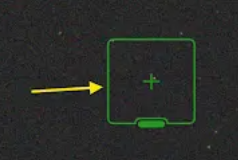
- Drag the plus sign in the green square onto a clearly visible star.
- Then click on the zoom tool (at the top) in the left-hand bar and the selected section will be displayed greatly enlarged.
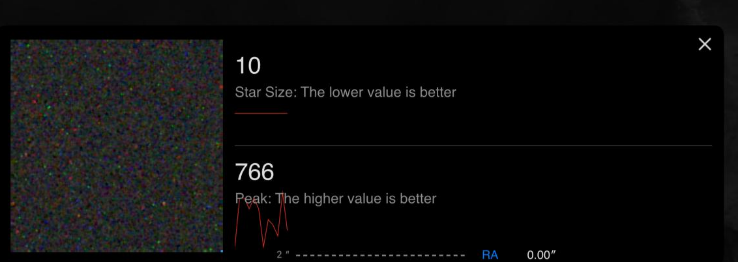
- In addition, the star size (HFR - Half Flux Radius) and the Peak value are displayed. The HFR value should be as small as possible and the peak value as large as possible.
- To achieve the optimum values (maximum image sharpness), the focuser must be moved in both directions using either the EAF controls or the fine tuning knob:
- EAF method: Use the focus controls or the hand held EAF controller to focus and fine tune on a star:
 or
or 
- Monitor the HFR and peak values, and stop when optimal focus is achieved.
Additionally you can also use a Bhatinov mask to improve the focus:
Created with the Personal Edition of HelpNDoc: Single source CHM, PDF, DOC and HTML Help creation
