Actual Step |
Manual Focus Main Camera on ASIAIR Pro |
updated: 2023-07-01 |
|
Purpose |
Finding the correct focuser setting for best images |
|
|
Previous Step |
||
|
Next Step |
||
Required Equipment
|
Telescope |
any |
|
Reducer |
any |
|
Filter or Mask |
Bhatinov Mask (recommended!) |
|
Camera |
|
|
Focuser |
|
|
Session Control |
Procedure:
General focuser settings are accessible from the Focuser Tab.
When entering the Auto Focus settings, you can set the AF step size, define time, temperature and/or Filter wheel triggers to initiate a refocusing during an Autorun sequence.

NOTE: as per above, user defined backlash is not used by AF routines.
You can manually start the auto focus by clicking on the AF sign in the left menu focus tool:

or enforce auto focusing in case of:
- time trigger (every hour or so)
- temperature change (e.g. every 1°C temperature change)
- Filter change (recommended)
- before starting a new object (recommended)
- after a Meridian flip (highly recommended!)
Auto focus Procedure
Once you manually reached an appropriate focus, a typical AF sequence will move EAF five times (x5) the EAF Step Size then decrease back measuring FHD of selected star at each iteration building the focusing V-curve.
Once focus point is estimated, a final verification sequence, similar to the first one, but jump is one and half time the EAF Step Size, iterating down by half EAF Step Size.
NOTE: If your original manual focus starting point does not allow AF to successfully draft a V-curve and estimate a focus position, the routine will jump further in EAF position to resume another attempt (as seen below).
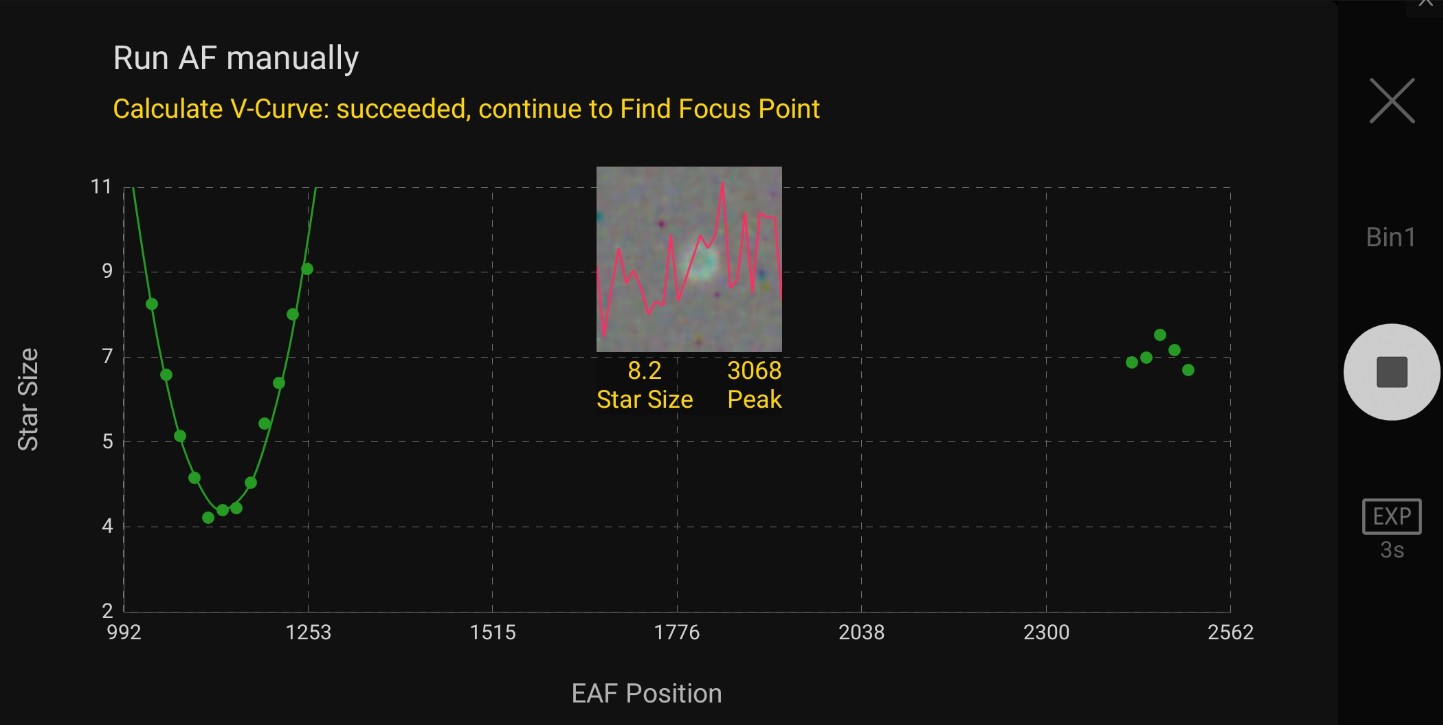
Example given with default 30 step:

Reference: see this article
Created with the Personal Edition of HelpNDoc: Free CHM Help documentation generator
