Actual Step |
RJ45 LAN Connection |
updated: 2021-07-27 |
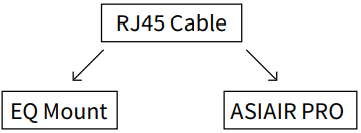
This method is mainly aimed at Vixen's StarBook series control system, including StarBook, StarBook One, StarBook-S, StarBook Ten, etc. Specific steps are as follows:
① Power on the StarBook control system .
② Directly connect the ASIAIR PRO and StarBook control systems via an RJ45 standard (Crystal connector is also in A or B mode).
③ Open the ASIAIR App, select wired Ethernet on the connection settings page, set to automatically obtain an IP address.
④ Select the corresponding StarBook control system option and fill in the StarBook control system IP in the IP input box (obtained at "Menu-About LAN") for example 169.254.0.1, port 80.

If the ASIAIR prompts that the connection failed reconfirm on the‘About LAN’ page in the StarBook, that it obtained an IP address.
Created with the Personal Edition of HelpNDoc: Effortlessly upgrade your WinHelp HLP help files to CHM with HelpNDoc
