Actual Step |
|
updated: 2020-03-03 |
|
Purpose |
Setting the correct focus using SGPro and iOptron Electric Focuser |
|
|
Required Equipment |
||
|
Previous Step |
||
|
Next Step |
||
Important: Before you start using SGPro Autofocus, a precise manual focus setup is required as described in the previous chapter "Manual Focusing". SGPro Autofocus is intended for keeping the right focus during an entire sequence of exposures and not to start from an completely unfocused or unknown focus position. Instead of doing a manual focusing, you can also try to set the focus position to the value table below (middle column: focused). The Auto focus method is primarily useful for longer exposure sequences and supported CCD cameras and some DSLMs (like Canon or Nikon), others will not be supported by SGPro.
Auto Focus Set-Up duration: about 20 minutes!
Recommendation: If you are using a filter wheel, plan to take pictures from different targets or expect higher temperature differences during the sequence, then the auto focus is recommended. In all other cases you should consider doing a good manual focus at the beginning of your session.
The detailed set-up process is described here.
Quick Start:
- Before connecting the cable to the focuser: move the eyepiece extension to it's outermost position (corresponds with position ~ 8,2 on the tube)
- only then connect the focuser with the Port interface on the iOptron main controller. The focuser will display these positions:
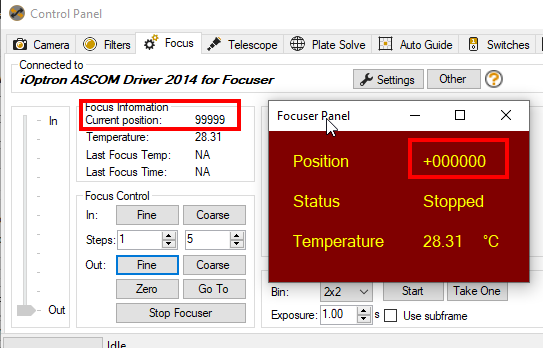
Use the values from the Focus Table for initial focuser settings.
- Settings to be used for correct autofocus operation:
- Binning = 2x2
- Exposure = 8s
- Data Points = 9
- Min. Star Size: 6-10
- Step Size: (to be calculated!)
- Use a Bhatinov mask and Frame & Focus in SGPro to find out the nearest optimal focus position (see: Manual Focusing) – or:
- set the focuser using SGPro to position near to the optimal focus position from the Focus Table
- start auto focus in SGPro (e.g. using the Focus Control Module)
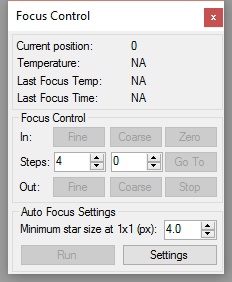
- There are several options to start the auto focus process:
- Manual auto focus
- use the Focus Control Module (should be attached to the left border of the SGPro window)
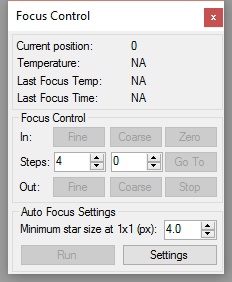
- or using the Control Panel > Focus
- click on Start to start the manual process
- Automatic auto focus
- choose one or multiple options in the Options windows after clicking on Settings
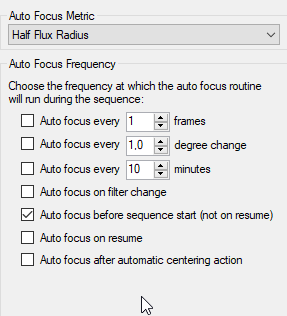
Created with the Personal Edition of HelpNDoc: Streamline Your Documentation Creation with a Help Authoring Tool
