Actual Step |
|
updated: 2020-03-03 |
|
Purpose |
set the main camera focus manually |
|
|
Required Equipment |
||
|
Previous Step |
||
|
Next Step |
||
- Follow the steps described in the chapter Manual Focusing using a Bhatinov Mask
- in SGPro:
- Open either the Focus Tab on the Control Panel in SGPro (View > Show Control Panel or CTRL+E) and go to the Focus tab
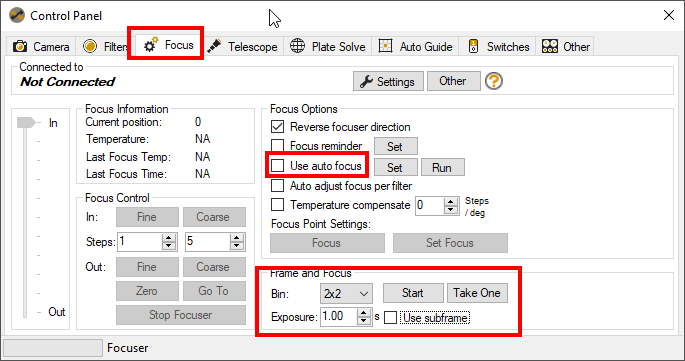
- Disable the check box "Use auto focus"
- Binning: 2x2
- Exposure: 1 or 2 seconds depending on your target
- or use the Frame and Focus module
(to activate the Frame and Focus module click on the Frame and Focus symbol on top of the SGPro window)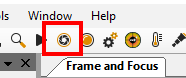
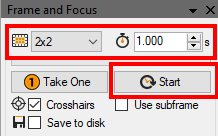
- and use following settings:
- Binning: 2x2
- Exposure: 1 or 2 seconds depending on your target
- In either case click on Start to begin a series of exposures
- To start, set the focuser to a position near to the optimal focus position from the Focus Table
- Move your focus manually until you get the best diffraction pattern (either in you camera in in SGPro
- When done take off the Bhatinov Mask from the telescope
- This procedure can be enhanced by setting up a Target and Focus Position in the telescope tab.
Alternatively you can also use the Image History (sequencegeneratorpro.com) HRF and Start Count module to optimize the focus setting:
- HFR should as low as possible
- Star count as high as possible
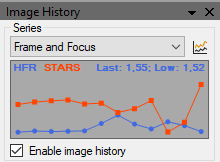
See also Manual Focus in SGPro.
updated: 2020-02-22
Created with the Personal Edition of HelpNDoc: Streamline Your Documentation Process with HelpNDoc's Project Analyzer
