|
4. Astro Session Workflows |
Manual Focusing using a Bhatinov Mask |
updated: 2020-07-11 |
|
Purpose |
set the main camera focus manually |
|
|
Deployed Software (optional) |
||
|
Required Equipment |
||
|
Previous Step |
||
|
Next Step |
||
- Move the telescope to a brighter star near your target object (or use the same star already used for the star alignment)
- Cover your scope with a Bhatinov Mask
- If using a DSLM camera:
- activate LiveView on your DSLM camera
- set magnification to maximum in LiveView
- If using a CCD camera
- in SGPro: Open either the Focus Tab on the Control Panel
- in SharpCap: use the Focus Assistant (e.g. using the Fourier Detail Detection, see Tools > Focus Assistant > Fourier Detail Detection) included
- in ASIAIR App: see this description
- In either case watch the diffraction pattern that you see:
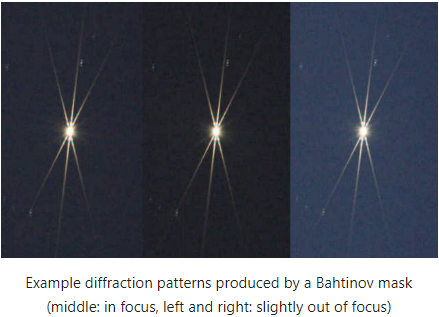
- Now move your focus
- manually by turning the knobs of the focuser (when no electric focuser is installed)
- by using the hand controller of the iOptron mount
- by using some software that can control an electric focuser , e.g. SGPro
- until you get the best diffraction pattern (either in you camera or in applications like SGPro)
- When done take off the Bhatinov Mask from the telescope
Created with the Personal Edition of HelpNDoc: Maximize Your Productivity with a Help Authoring Tool
