Actual Step |
|
updated: 2020-07-11 |
|
Purpose |
set the main camera focus manually |
|
|
Required Equipment |
||
|
Previous Step |
||
|
Next Step |
||
- This is perhaps the simplest method if the iOptron Electric Focuser is attached.
- Follow the steps described in the chapter Manual Focusing using a Bhatinov Mask
- On the iEQ45 Hand Controller open the Main Menu
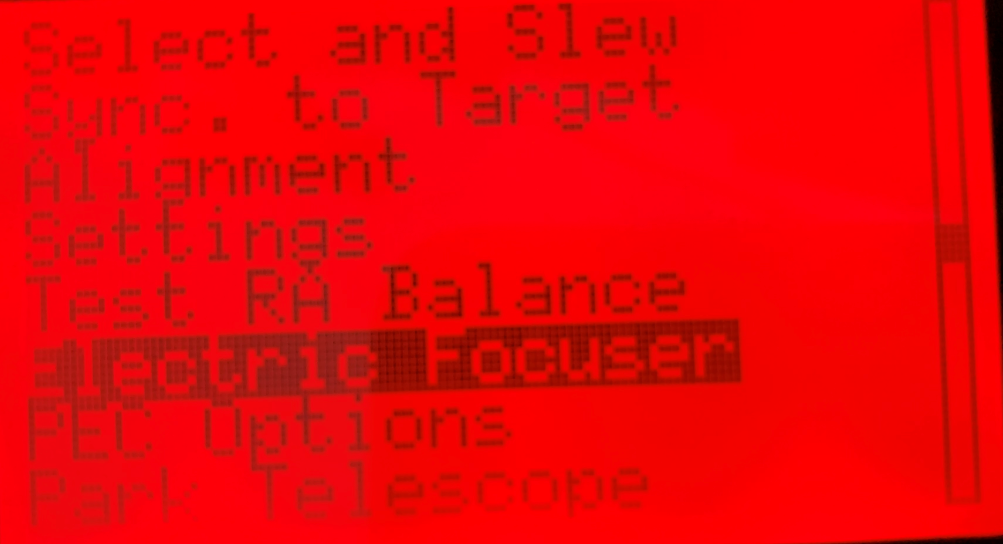
- then move the focus in or out by pressing the appropriate buttons
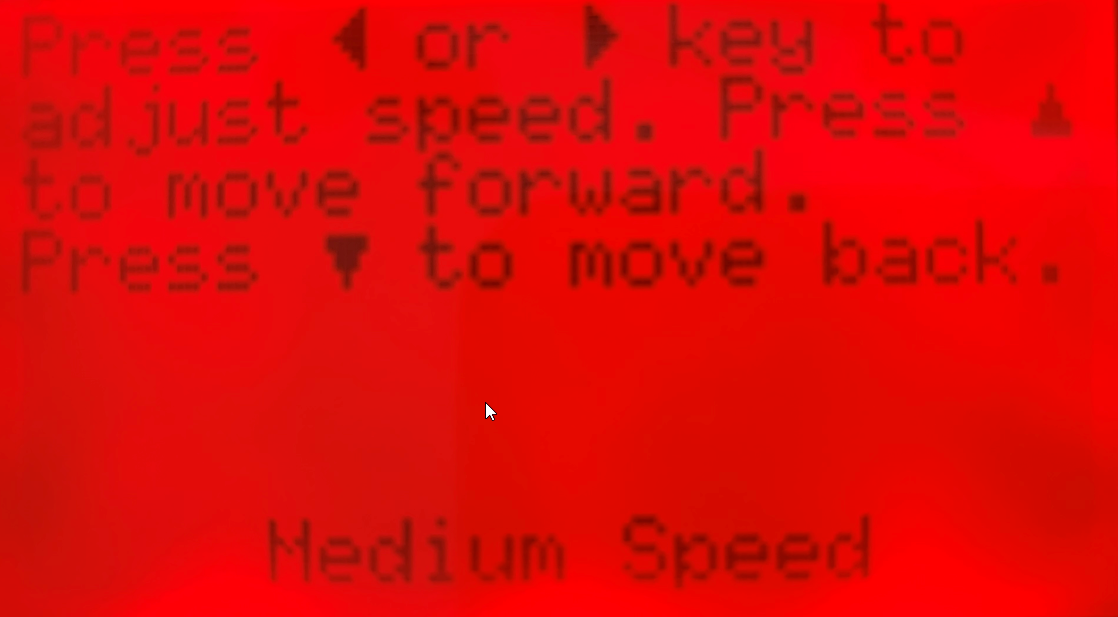
- You can compare the current position of the focuser in the Focuser Panel of the iOptron Commander, the position below is near the optimal focus when using the TSO 90/600 - ZWO-ASI294 + Riccardi Reducer configuration
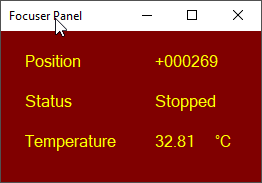
- To start, set the focuser to a position near to the optimal focus position from the Focus Table
Created with the Personal Edition of HelpNDoc: Streamline Your Documentation Creation with a Help Authoring Tool
