ASIAIR based workflow |
Polar Alignment with ASIAIR |
updated: 2024-10-24 |
Polaris invisible?
- New: since ASIAIR Plus you can use the All Sky Polar Alignment.
- Older ASIAIR version: Don't worry, as long as a region up to +/-30° in declination near NCP (or Polaris) is visible from your observation point, Polar Alignment will still work, but will be less accurate. The closer the visible region is to NCP, the better the alignment. See this article for more details or watch this YouTube video.
Polaris is Visible
Polar Alignment Steps
- Ensure the main camera and mount are connected

- In preview mode take a short test image to ensure the main camera is in focus and downloading correctly
- Switch to Polar Alignment mode and complete the calibration using the onscreen prompts.
- An error of 2 arc minutes or better is a good accuracy to aim for - hurry up to beat other ASIAIR users in speed!
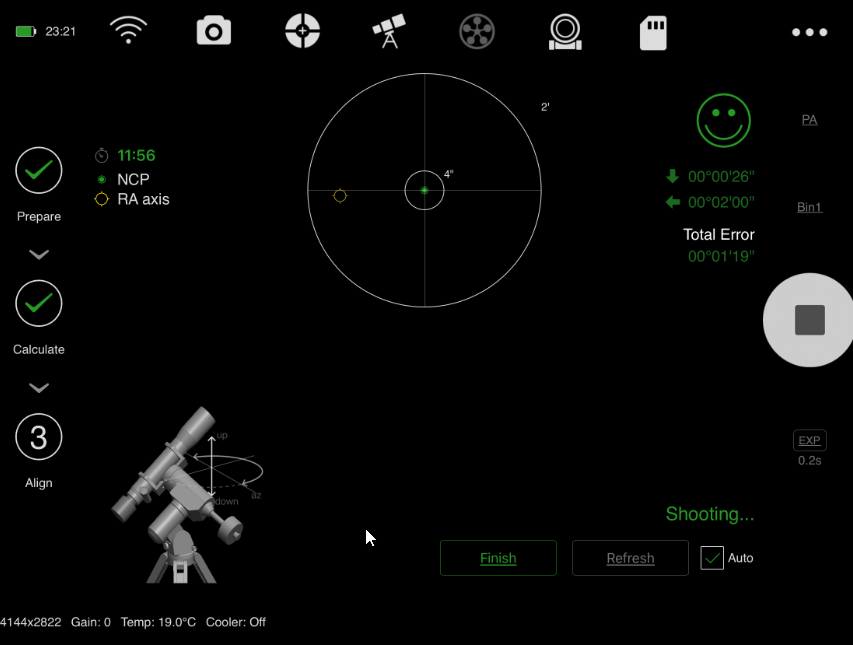
See also: Polar Alignment during Daytime
Created with the Personal Edition of HelpNDoc: Maximize Your CHM Help File Capabilities with HelpNDoc
