ASIAIR based workflow |
Post Processing of Stacked Images on ASIAIR |
updated: 2023-07-28 |
Previous Step |
Stacking on ASIAIR |
|
Next Step |
Transferring Images from the ASIAIR |
|
On the USB or CF card is a folder named "Stacked". It contains the result of all previous stacking operations and is subdivided by
- DSO stacking
- Processed
- Planetary Stacking (including Lunar and Solar surfaces)
After a stacking operation you can always open one of the .FIT files for further image improvement:
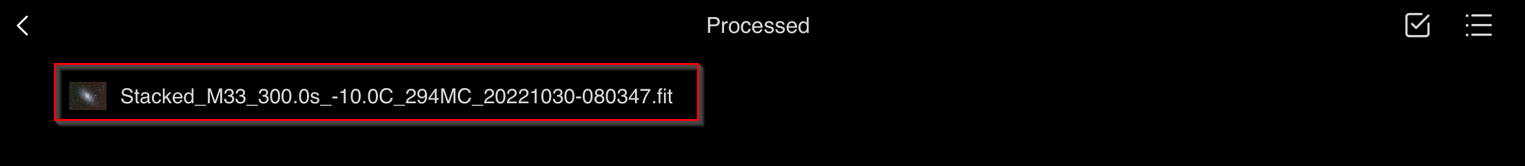
Click on the file and it will be loaded. Next tab on the sign to enhance the image according to your taste:
With the menu on the left you can switch between 4 different option:
- change the histogram
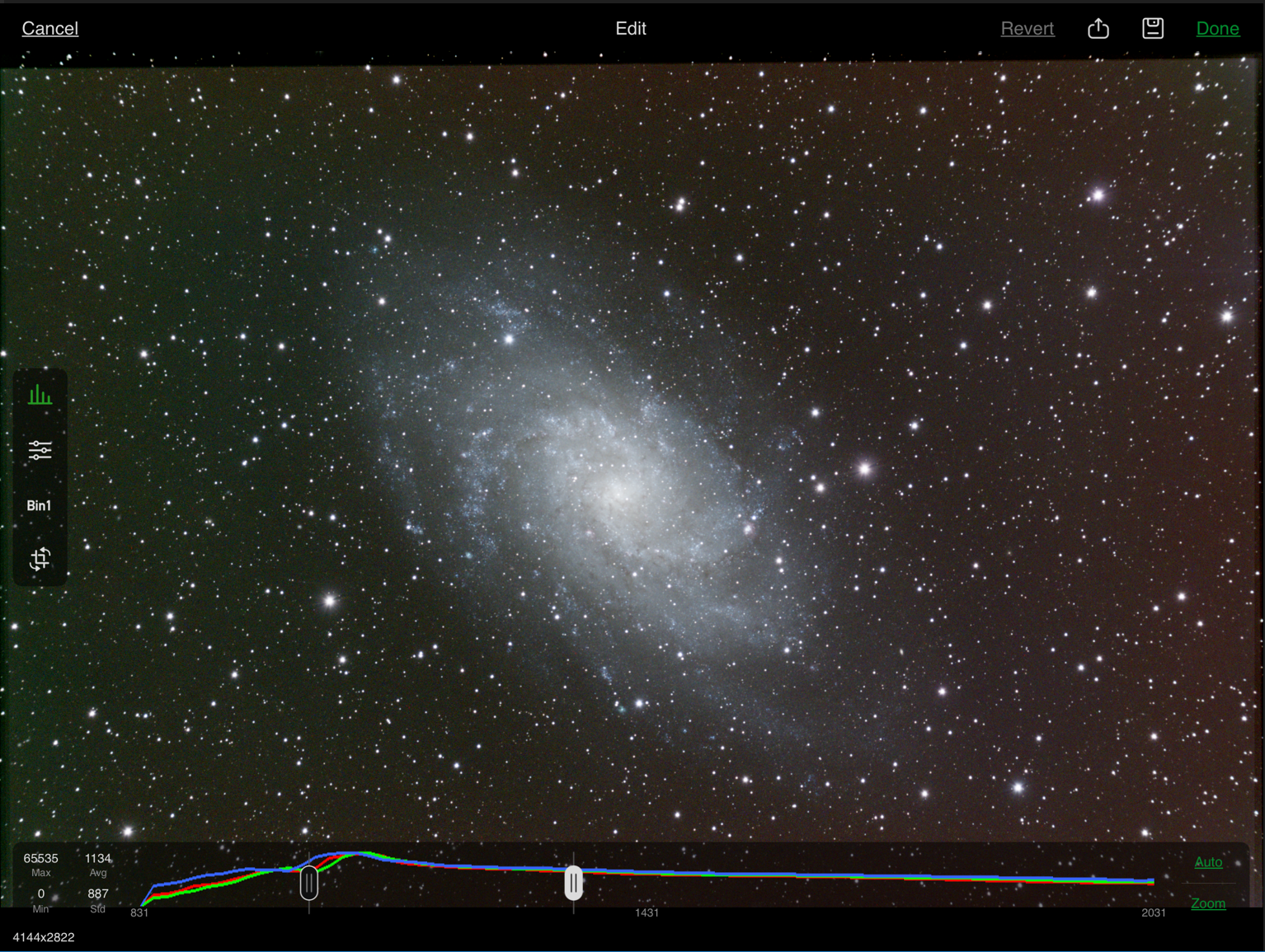
- adjust brightness, contrast, saturation or invert the image
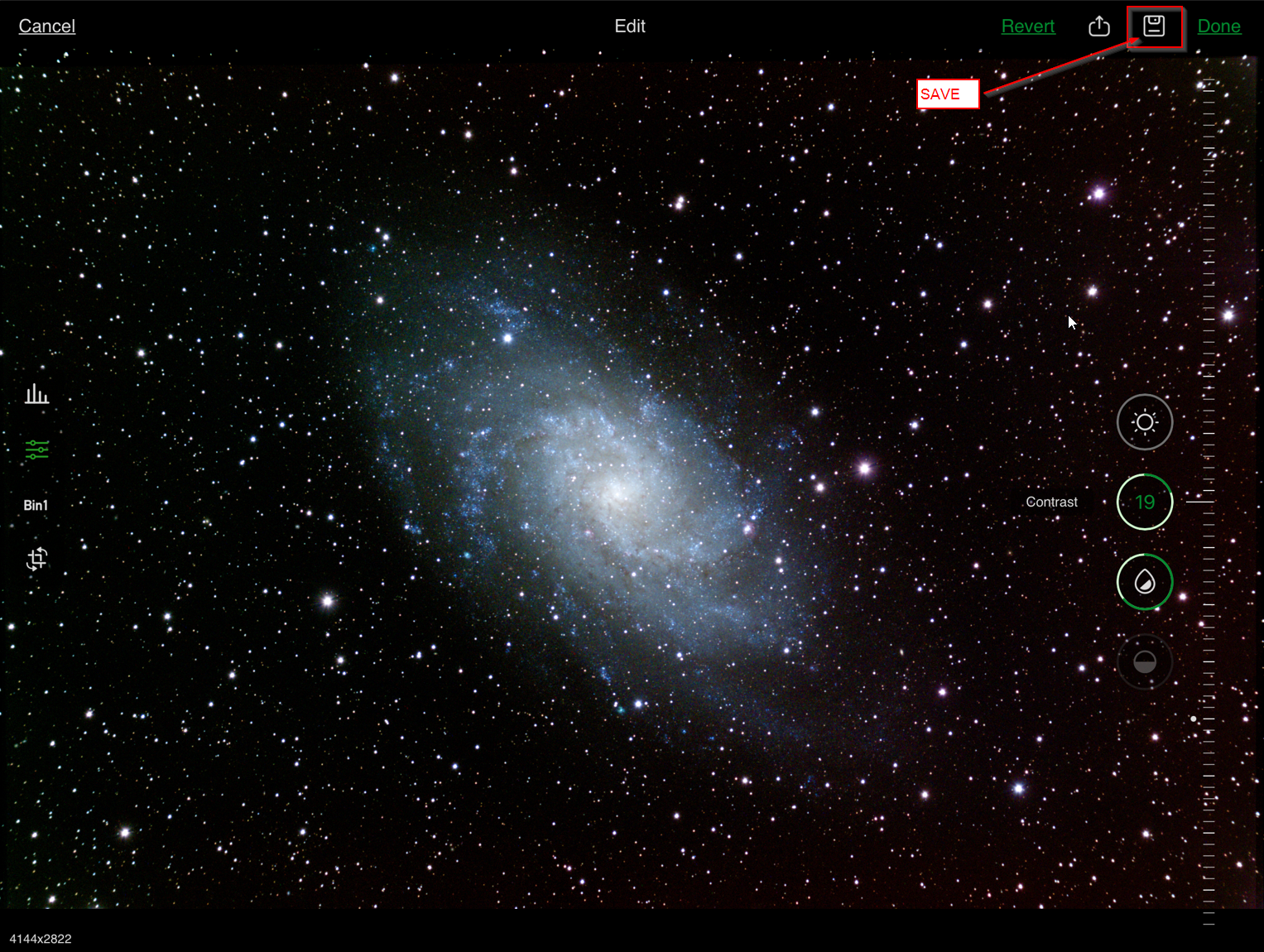
- and save the final image on your tablet or smart phone as .JPG file (not on the ASIAIR device!) With the image saved you can jump over the next step Transferring Images from the ASIAIR.
Created with the Personal Edition of HelpNDoc: Upgrade your help files and your workflow with HelpNDoc's WinHelp HLP to CHM conversion
