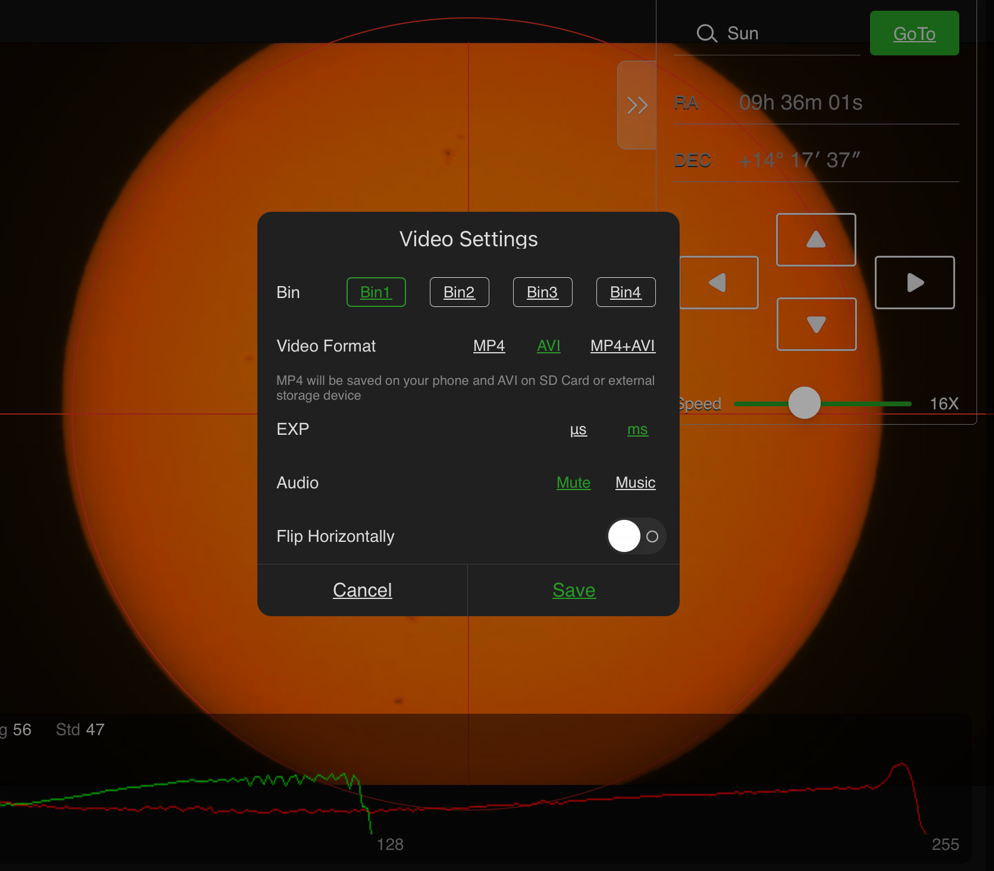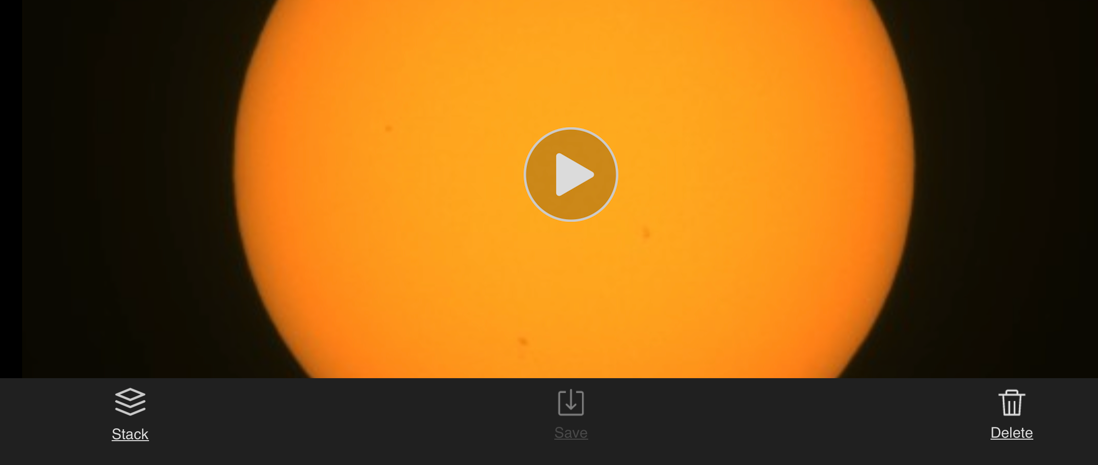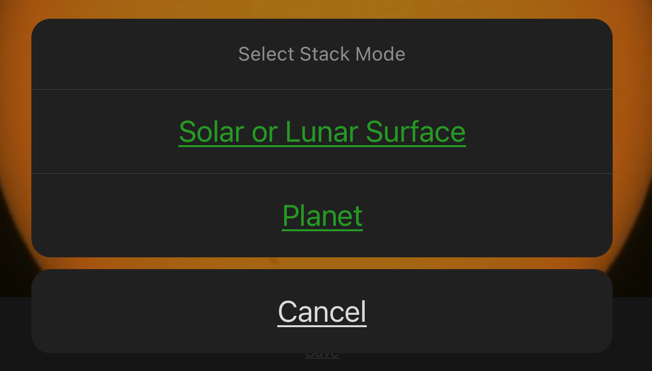ASIAIR based workflow |
Solar Surface Stacking Example |
updated: 2023-07-28 |
Example of a Solar Video Capture using ASIAIR Stacking
|
Optical configuration: TS600AS294 with Astrozao Solar Filter (TS-Optics 90/600 + ZWO ASI194 MC Pro) Recording (on the USB drive inserted in the ASIAIR): Bin = 1 Capture Area Size = 1920 * 1080 Color Format = RAW8 Exposure = 0.003 Sec Flip = None Gain = 21 StartX = 1104 StartY = 868 Temperature = -9.4 C Bayer = RG White Balance (B) = 11 White Balance (R) = 64 Duration=31 Sec |
|
|
Stacking: When the 30s recording is finished, open the AVI video file on the USB drive:
|
|
|
Select Stack Mode:
|
|
Final Stacked Image
|
Created with the Personal Edition of HelpNDoc: Write EPub books for the iPad