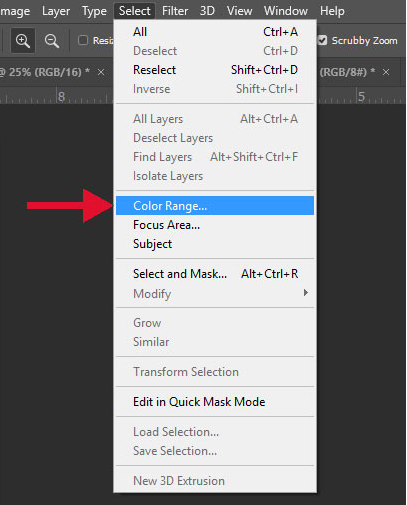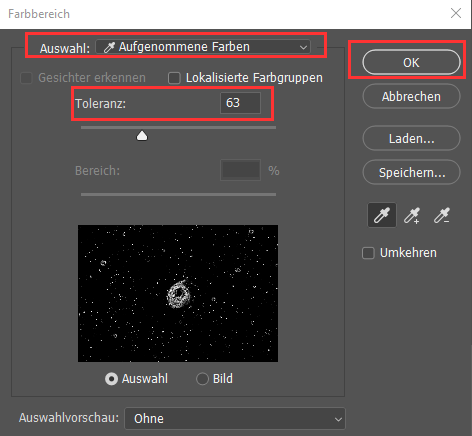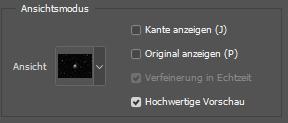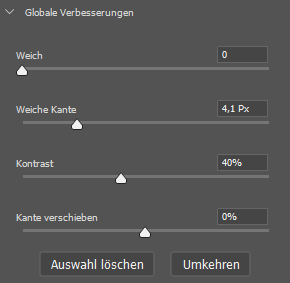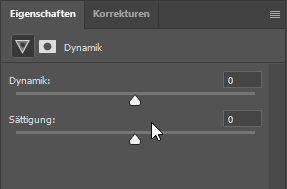|
Picture Post Processing |
Selective Color Boosting Using Photoshop |
updated: 2025-09-29 |
|
1 |
Menu > Selection > Color Range |
|
|
2 |
|
|
|
3 |
Menu> Select> Select + Mask
|
|
|
4 |
Menu> Layer> New Adjustment Layer> Dynamics
|
|
|
5 |
Save the picture under a new name with the postfix: "*_PSCB" (PhotoShop Color Boosting) |
|
Reference:
- Selective Color Boosting
- and on YouTube: (216) Make Your Astrophotography Colors Pop (Selective Color Boosting) - YouTube
Created with the Personal Edition of HelpNDoc: Generate Kindle eBooks with ease