Telescope Settings
Addendum |
ASIAIR Settings |
updated: 2021-07-14 |
- Telescope: depending on you mount:
- To connect to a iEQ45 Pro use these settings:
- Telescope: iOptron iEQ30 Pro / iEQ45 Pro
- Serial connection, 9600 Baud
- See chapter Connecting SkySafari on ASIAIR Pro for more information
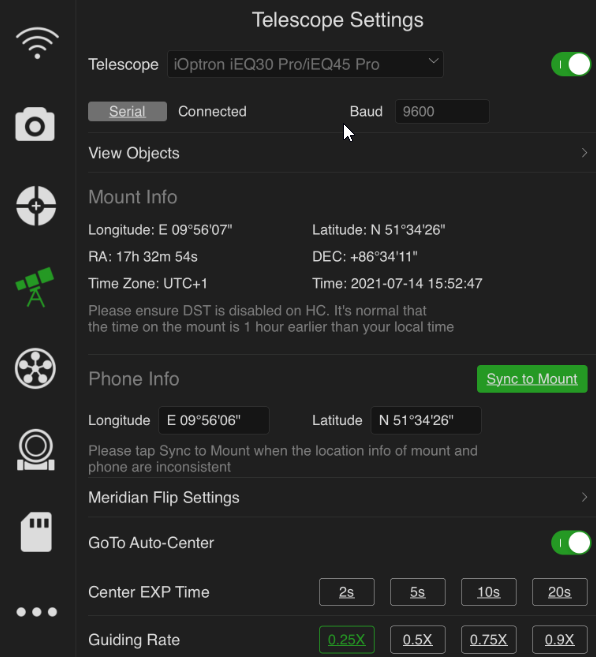
- Connecting to a SkyWatcher EQ6R-PRO use:
- Telescope: iOptron AZ Mount Pro & 8407
- Serial connection, 9600 Baud
- see chapter Connecting ASIAIR with SkyWatcher EQ6R-PRO for more information
- View Objects: opens the ASIAIR object library
- Mount Info: shows the current information from your mount, please check that GPS and time values are correct, otherwise do a Sync to Mount
- Phone Info: If your mount's GPS didn't connect yet you can transfer the GPS and time data from your mobile device by using the
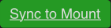 in the Phone Info section
in the Phone Info section - Meridian Flip Settings: see next screen
- GoTo Auto-Center: does an alignment using plate solving
- Center EXP Time:
- Guiding Rate: must match the settings in your mount, I use 0.25x for the mount
- Tracking:
- GoTo Home Position: tabbing on the Start Icon will move the scope to it's Home or Zero Position
Meridian Flip Settings
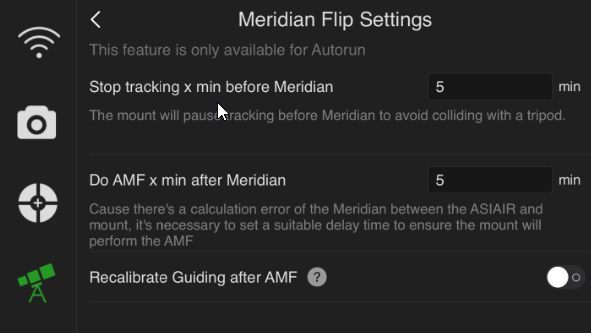
This feature is also referred to as AMF (Auto Meridian Flip)
Created with the Personal Edition of HelpNDoc: Make Documentation a Breeze with a Help Authoring Tool
