Actual Step |
Fine adjustment of the guide camera focus using the ASIAIR guide function (Alt 1) |
updated: 2023-12-27 |
|
Purpose |
Finding the right focus position for best guidance |
|
|
Previous Step |
||
|
Next Step |
||
- Leave the focus camera connection in its original setup (USB cable connected to the USB port on the main camera).
- From the main menu on the right, select Preview, Autorun, or Live Mode.
- On the left side menu tab on Guide:

- The Guide Setup page opens up:
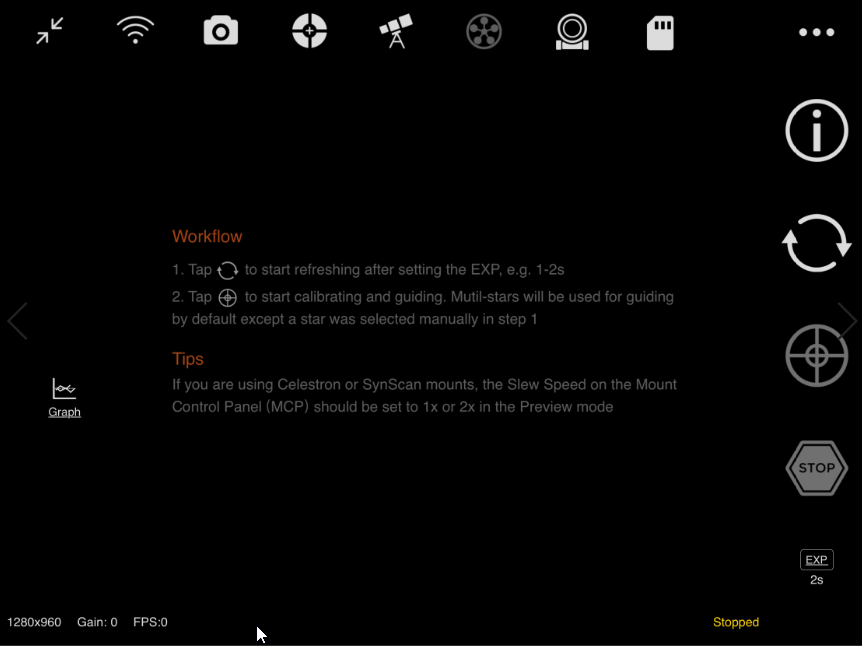
- Set the exposure time to 1 to 5 seconds (on the right side).
- Tap the Refresh
 icon to start continuous capture.
icon to start continuous capture. - The guide camera image is now visible on the main screen.
- Manually adjust the focus of the guide until you see clear and sharp star shapes.
- Stop the guider

- Close the Guide Settings window:
 (in the upper left corner of the screen).
(in the upper left corner of the screen).
Created with the Personal Edition of HelpNDoc: Make CHM Help File Creation a Breeze with HelpNDoc
