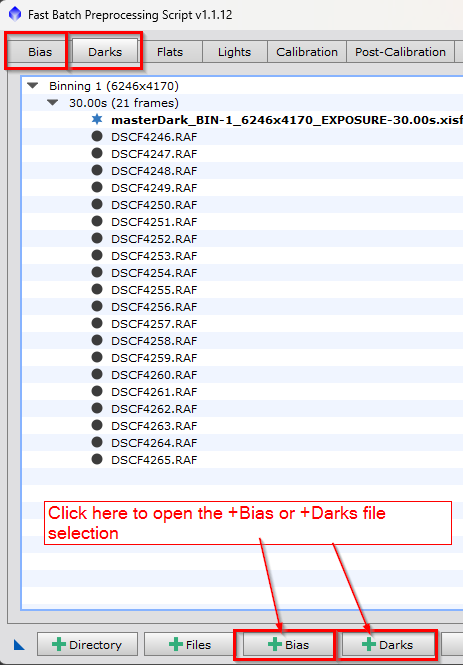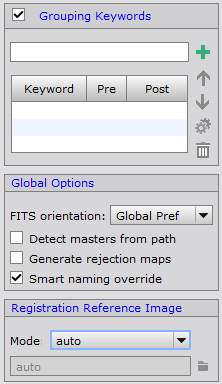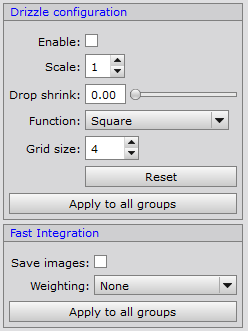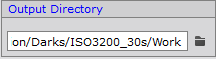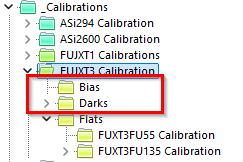|
PixInsight - Master Calibration Files |
Master Bias and Dark Generation with FBPP |
updated: 2025-10-24 |
|
Purpose |
The Fast Batch Preprocessing (FBPP) script is used to generate the Bias Frames and the Master Dark frames. |
|
Activation |
Process 🡺 All Processes 🡺 Image Integration |
|
Input |
Dark and Bias calibration frames (as RAW or linear images) |
|
Output |
Master Dark and Bias frames (like masterDark_BIN-1_6246x4170_EXPOSURE-30.00s) |
|
Previous Step |
|
|
Next Step |
|
|
Resource(s) |
Step |
Description |
Master Bias or Dark Frames |
1 |
Open the Fast Batch Preprocessing (FBPP) scriptand clear all old Bias, Darks, Flats and Lights files |
|
2 |
Click on the Bais or Darks tab and add your Darks files
|
|
3 |
Global Settings
|
|
4 |
Post Calibration Options
|
|
5 |
Set the Output Directory |
|
6 |
Run the IntegrationClick on Run |
|
7 |
Move the master calibration file to the final destination folder |
|
8 |
Rename the Master file according to the Master File Naming Convention |
Bias File Name Examples: MasterBias_Stack50_1.0ms_Bin1_6200MM_gain100_20250219_-10C.xisf Darks File Name Examples: MasterDark_Stack20_180.0s_Bin1_2600MC_gain100_20250305_-10.0C.xisf masterDark_BIN-1_6246x4170_EXPOSURE-30.00s_FUJXT3_ISO800-30s.xisf |
9 |
Result Example |
******************** MASTER BIAS GENERATION ******************** Group of 20 Bias frames (20 active) SIZE : 6246x4170 BINNING : 1 Keywords : [] Mode : calibration Rejection method auto-selected: Winsorized Sigma Clipping Integration completed: master Bias saved at path F:/FotosLibrary/_Astro/_Calibrations/FUJXT3 Calibration/Bias/Bias/Work/master/masterBias_BIN-1_6246x4170.xisf **************************************************************** |
9 |
Next Step: Master Flat Generation |
|
Created with the Personal Edition of HelpNDoc: What is a Help Authoring tool?