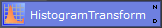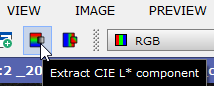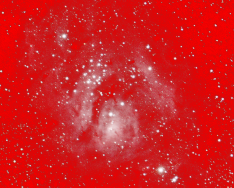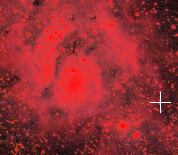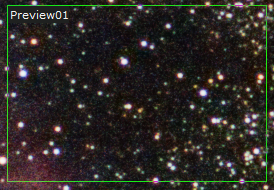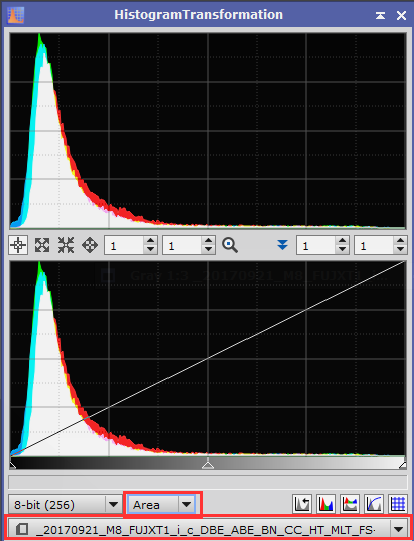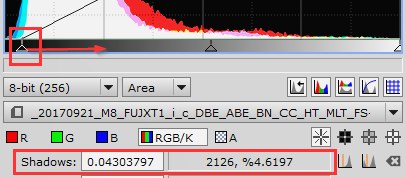|
PixInsight - Noise Reduction |
|
updated: 2021-10-28 |
|
Purpose |
Using Histogram Transfer to improve the background |
|
Activation |
Menu: Process 🡺 All Processes 🡺 Curves Transformation Process Explorer: IntensityTransformations 🡺 Curves Transformation |
|
Input |
Improved image, file name “*_i_c_DBE_ABE_BN_CC_HT_MLT_FS_CT.xisf” or similar into sub folder "master" |
|
Output |
Improved image, file name “*_i_c_DBE_ABE_BN_CC_HT_MLT_FS_CT_BI.xisf” or similar into sub folder "master" |
|
Previous Step |
LocalHistogramEqualization or any image form chapter Improving the Image |
|
Next Step |
|
|
Tutorial |
https://www.youtube.com/watch?v=qg1QUVaCLqI (Part 11 Adding Saturation to your Final Image, starts at around 6m50s ) |
Step |
Description |
Action |
1 |
Create a Luminance Maskthis will create a B/W luminance image. Pull the tab of the B/W luminance image to the left side of the color image to apply the mask. Make the mask visible by pushing CTRL+K. |
|
2 |
Invert the Maskto protect the foreground objects like stars and galaxies by pressing CTRL+Shift+I and hide the mask again with CTRL+K |
|
3 |
Create a new PreviewALT+N of an area containing a smaller background section including a portion of the main target. |
|
4 |
Open up Histogram Transformfirst reset the function, then open the preview (Preview01) |
|
4 |
Open a Real-Time Previewon the selected Preview01 |
|
|
|
Enable Track View |
|
5 |
Moving the Shadows Slider Rightwill turning an amount of pixels (exactly 2126 pixels or 4.6197%) with a value of less than 0.043... to become totally black. By moving the slider more to the right, more pixels will be destroyed. |
|
6 |
Close the Real-Time Preview |
|
7 |
Apply the Settings on the Entire Imageby dragging the little blue triangle an on your image. |
|
8 |
Remove the Mask and the Preview ImageMenu 🡺 Mask 🡺 Remove Mask |
|
13 |
Close Histogram Transform |
|
14 |
Save the Imageto “*_i_c_DBE_ABE_BN_CC_HT_MLT_FS_CT_BI.xisf” and a JPEG copy to e.g. "20170921_M8_FUJXT1_7443-1" in this case |
file name like “*final.xisf” |
Created with the Personal Edition of HelpNDoc: Effortlessly create a professional-quality documentation website with HelpNDoc