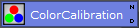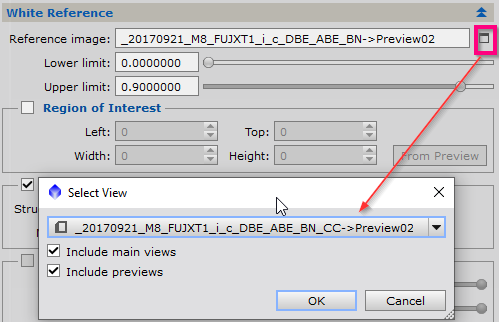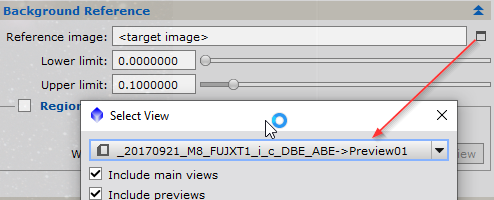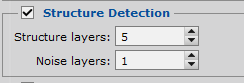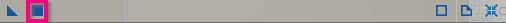|
PixInsight |
Step 5: Color Calibration
|
updated: 2025-10-04 |
|
Purpose |
Calibrates the color of a linear deep-sky image based on documentary criteria. The ColorCalibration tool performs a balancing of the colors of a linear RGB deep-sky image based on the following documentary criteria:
Note that this is a spectrum-agnostic color calibration procedure, very different from other methods based on fixing a white reference with respect to a particular spectral type. |
|
Activation |
Process 🡺 All Processes 🡺 ColorCalibration |
|
Input |
Backnoise neutralized image, file names like “*_i_c_DBE_BN.xisf”, "*_i_c_ABE_BN" or "*_i_c_DBE_ABE_BN" from sub folder "aligned" |
|
Output |
Corrected image, file name “*_i_c_DBE_BN_CC.xisf” or similar into sub folder "aligned" |
|
Previous Step |
|
|
Next Step |
|
|
Resource(s) |
|
Step |
Action |
Description |
1 |
Create New PreviewCreate a new Preview by pressing ALT+N and select a region with the parts of the main target (nebula, galaxy, stars….) and as little as possible background. |
|
2 |
Set the White Reference Valuesand set the reference image to the new preview Adjust the Reference Image Lower and Upper Limits (recommendation: set low to 0 and upper to 0.9) |
|
3 |
Set the Background Reference ValuesYou can re-use the Preview01 one from the previous step (Background Neutralization) Adjust the Reference Image Lower and Upper Limits (recommendation: set low to 0 and upper to 0.9) |
|
4 |
Structure detectionWhen this option is selected, ColorCalibration will work in structure detection mode. In this mode ColorCalibration uses a multiscale, wavelet-based structure detection routine to isolate bright significant image structures within a prescribed range of dimensional scales —see the structure layers and noise layers parameters. This feature can be used to perform a color calibration based on the stars recorded in the white reference image, as we have described in the introduction. This option is selected by default. When this option is disabled, ColorCalibration will work in range selection mode, which you can use to calibrate with a nearby spiral galaxy, as we have also described in the introduction section of this document. |
|
5 |
Start the ProcessPull the triangle at the lower left corner onto you picture, that starts the process. |
|
6 |
Save the corrected image |
into a file like *_i_c_DBE_BN_CC.xisf (or 20170921_M8_FUJXT1_i_c_DBE_ABE_BN_CC.xisf in this case) |
Created with the Personal Edition of HelpNDoc: Modernize your help files with HelpNDoc's WinHelp HLP to CHM conversion tool