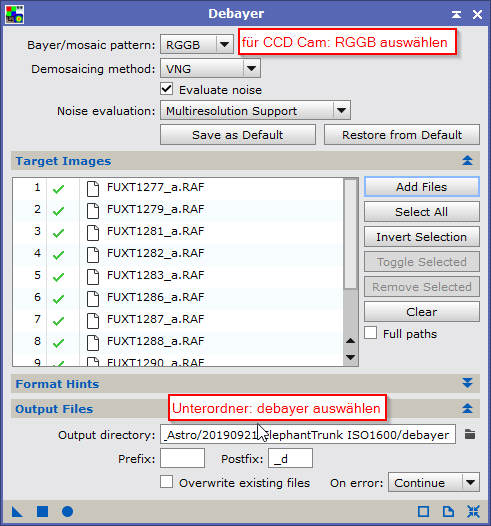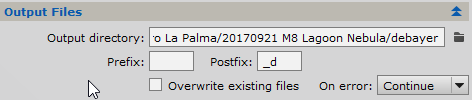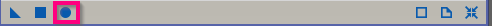|
PixInsight - Alignment and Integration |
Debayer Function
|
updated: 2021-08-20 |
|
Purpose |
Demosaicing (also de-mosaicing, demosaicking or debayering) algorithm is a digital image process used to reconstruct a full color image from the incomplete color samples output from an image sensor overlaid with a color filter array (CFA). It is also known as CFA interpolation or color reconstruction. Remark: This function is only intended for color RAW picture from CCD or DSLM cameras, JPEG files are already debayered! |
|
Activation |
Menu Process 🡺 All Processes 🡺 Debayer |
|
Input |
Calibrated light frames with "*_c" postfix from subfolder "2_CalibratesLightFrames" |
|
Output |
Debayered light frames with "*_c_d" postfix in folder "3_Debayered" |
|
Previous Step |
|
|
Next Step |
|
|
Tutorial |
Step |
Action |
Description |
1 |
Add Light Frames
|
Then select the correct Bayer/Mosaic pattern and the Demosaicing method (typically VGN. Leave all remaining settings. |
2 |
Set Output Folder to "Debayer"
|
and set Postfix to _d |
3 |
|
Start the debayer process |
Created with the Personal Edition of HelpNDoc: Free help authoring tool