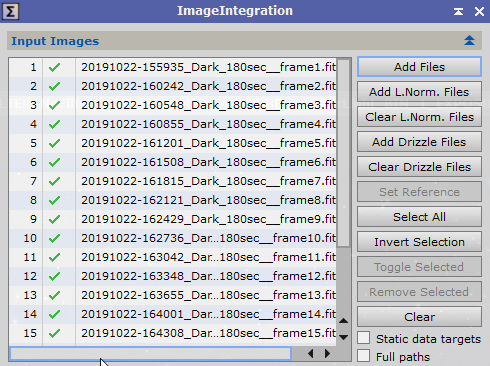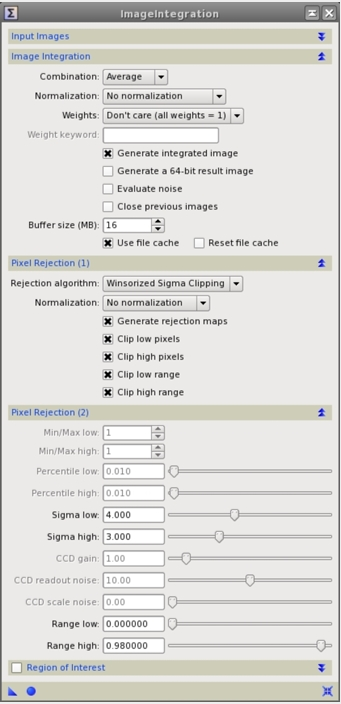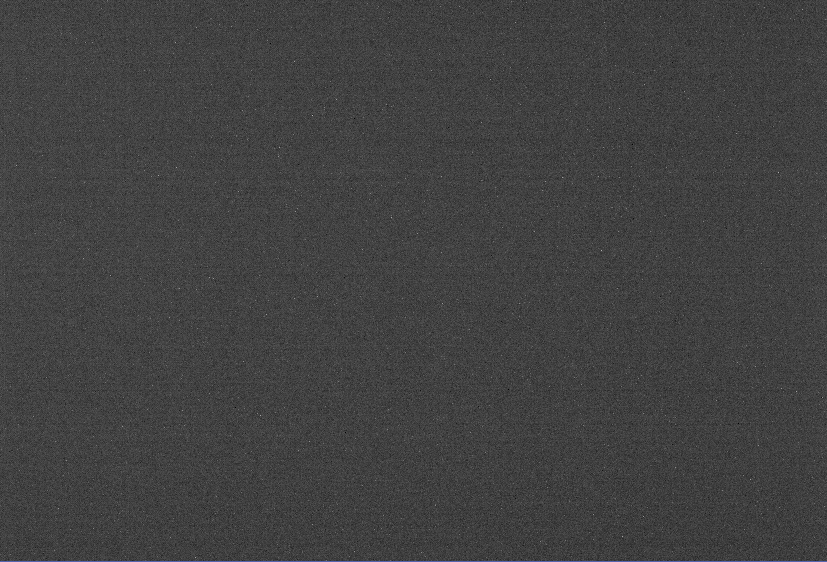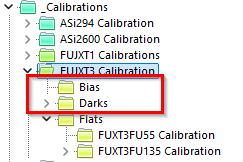|
PixInsight - Master Calibration Files |
Generating Master Dark and Master Bias Calibration Frames |
updated: 2025-10-21 |
|
Purpose |
The Image Integration module is used to generate the master bias and dark frames There are several important settings to pay attention to:
|
|
Activation |
Process 🡺 All Processes 🡺 Image Integration |
|
Input |
Dark and Bias calibration frames |
|
Output |
Master Dark and Bias frames |
|
Previous Step |
|
|
Next Step |
|
|
Resource(s) |
Step |
Description |
Master Dark Frames |
Master Bias Frames |
1 |
Open the Image Integration module |
|
|
2 |
Add Dark or Bias frames |
|
|
3 |
Image integration settings to be used |
|
|
4 |
Run the IntegrationClick on the The master dark frame on the right is a typical result of an ASI294, you can clearly see effect from the heat generated by the electronic components behind the sensor chip (image is stretched). |
|
|
5 |
Save the master calibration filese.g.: MasterDark_Stack20_180.0s_Bin1_2600MC_gain100_20250305_-10.0C.xisf |
|
|
6 |
Next Step: Master Flat Generation (I) |
|
|
Created with the Personal Edition of HelpNDoc: Single source CHM, PDF, DOC and HTML Help creation