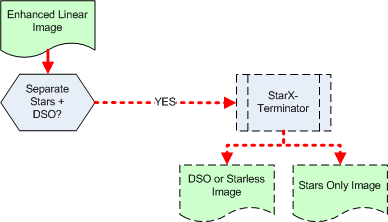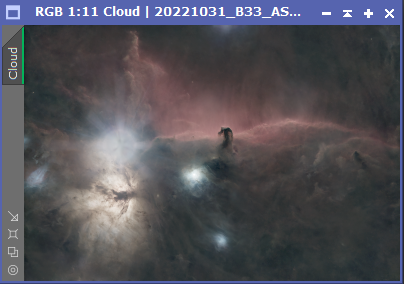|
PixInsight |
Step 6: Optional: Separating Stars and DSO Objects
|
updated: 2026-02-15 |
|
Purpose |
Light frames typically contain a lot of noise from the sensor electronics, as well as from atmospheric and interstellar dust. The aim of this step is therefore to reduce noise and smooth the background in particular, without degrading the structures and details of, for example, the clouds or galaxies captured. |
||||
|
PixInsight Release: |
newer than version 1.8.9-2 / build 1604 |
||||
|
Previous Step |
|||||
|
Enhanced Linear Image from previous step |
The noise reduced image from the previous step |
||||
|
Process Alternatives |
Both alternatives generate similar results: |
||||
|
Output |
Two separate images:
|
||||
|
Next Step |
Created with the Personal Edition of HelpNDoc: Write EPub books for the iPad