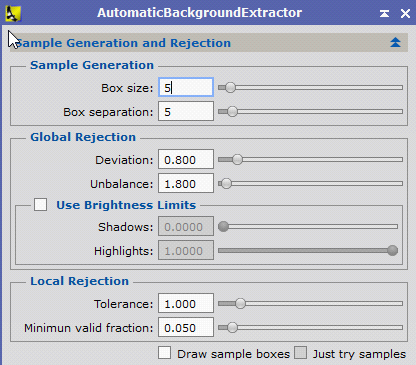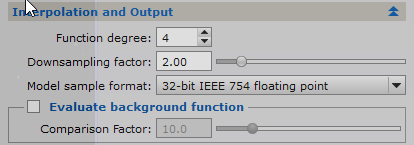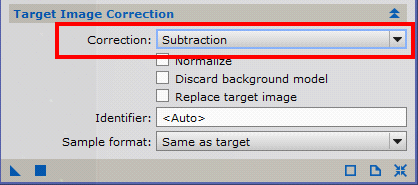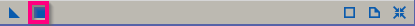|
PixInsight |
Step 4: Automatic Background Extraction (ABE)
|
updated: 2025-09-28 |
|
Purpose |
Automatic Background Extraction (ABE)helps you to get rid of light pollution and other uneven field illumination effects like vignetting and usually returns very good results even for noisy backgrounds. |
|
Activation |
Process 🡺 All Processes 🡺 AutomaticBackgroundExtractor |
|
Input |
Deconvoluted and cropped image from previous step |
|
Output |
De-noised image with post-fix “_ABE.xisf” into folder "Work" |
|
Previous Step |
|
|
Next Step |
|
|
Tutorial |
https://www.youtube.com/watch?v=2vXNXiw-yKE (Part 5 Dynamic Crop and ABE) |
Step |
Action |
Description |
1 |
Sample Generation and Rejection SectionSet Box Size and Box Separation: 5 to 8 |
|
2 |
Interpolation and Output |
|
3 |
Target Image CorrectionTry both correction methods: Subtraction or Division, each action can reset. As result you will receive 2 new windows:
|
|
4 |
Apply Background Extraction |
|
5 |
Save Image |
Menu: File 🡺 Save As "20170921_M8_FUJXT1_i_c_ABE.xisf" for example |
Created with the Personal Edition of HelpNDoc: Full-featured Help generator