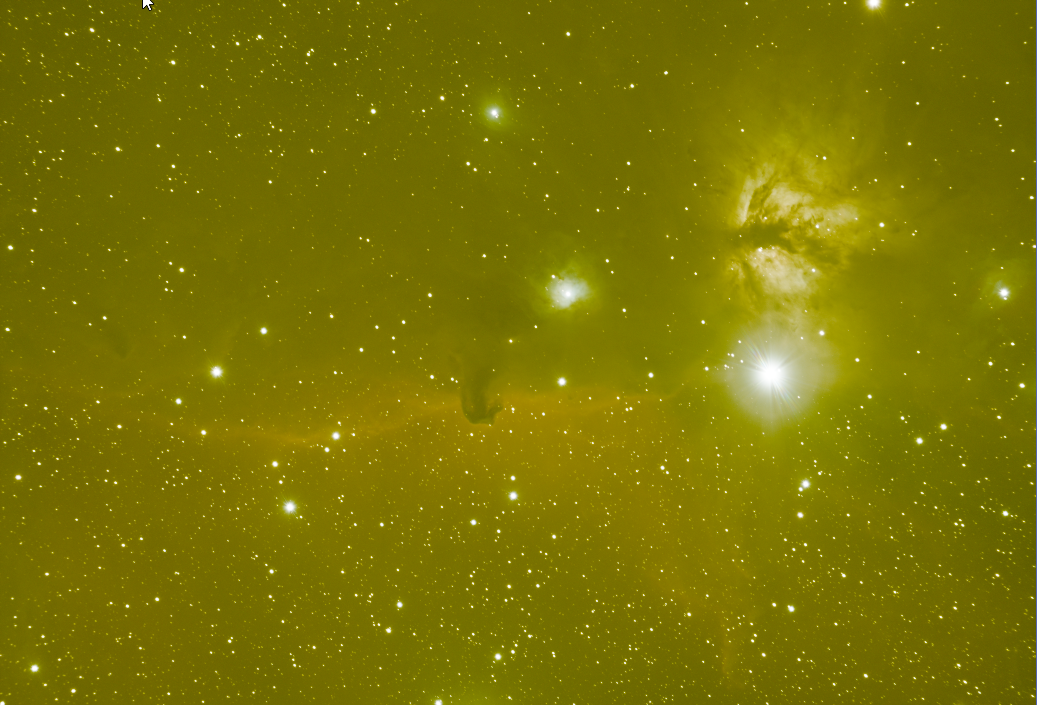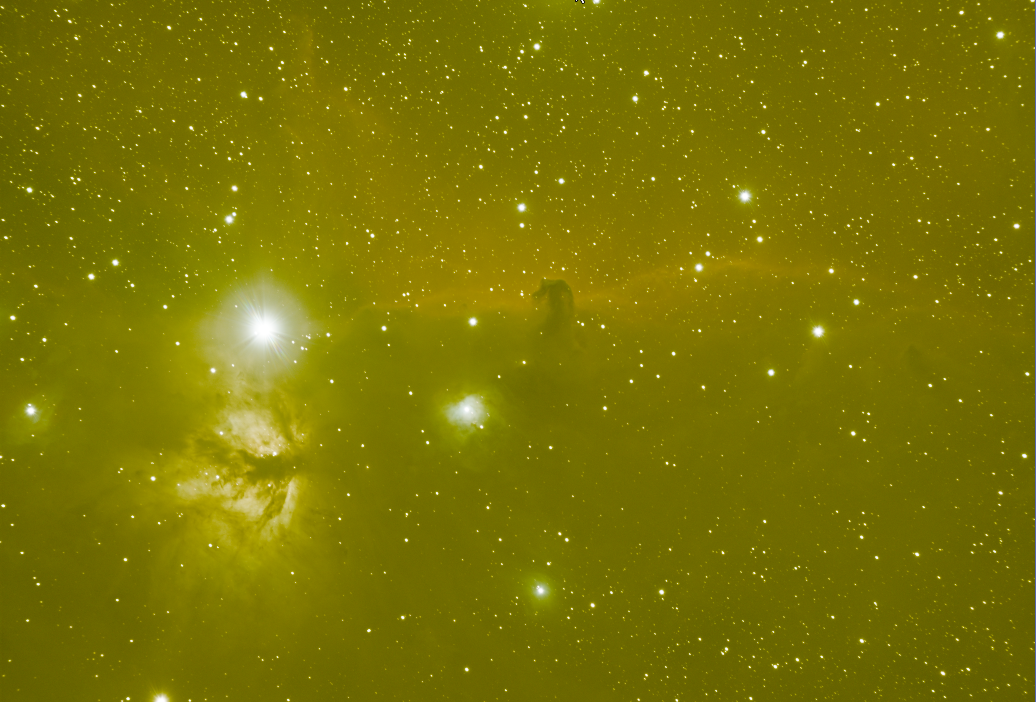|
PixInsight |
Step 1: Image Transformation |
updated: 2025-10-26 |
|
Purpose |
Change the picture properties by cropping, rotating, and resizing. No additional cropping is required if you choose one of the *_autocrop.XIFS files after a batch pro-processing step. Also, these files are already plate solved. |
|
Input |
The integrated linear Master Light frame from the Image Alignment and Integration |
|
Output |
An image that contains the essential elements and hides distracting edges for further processing |
|
Previous Step |
|
|
Methods |
|
|
Next Steps |
|
Original image from image integration |
Image after rotation (no cropping applied in this case) |
|
|
|
Created with the Personal Edition of HelpNDoc: Effortlessly bring your documentation online with HelpNDoc