Using Autorun Mode
ASIAIR based workflow |
Shooting Calibration Frames using the ASIAIR Live Stacking Mode |
updated: 2021-08-13 |
Tip: Make sure you have activated AutoFocus in the EAF settings before Autorun or each Target Start, or the plate solve for your first target may fail! Set the ZWO EAF close to the expected focus point, which depends on your optical configuration. To autofocus before going to your main target, first go to a favorite target (e.g., the home position; the scope won't move and will autofocus). Then, move on to the next target.
With Autorun you can specify all actions for just one target. If your are planning to shoot multiple target during one session then select the Plan mode of ASIAIR.
When Autorun has been selected from the right side menu click on the ![]() sign to open the Autorun setting:
sign to open the Autorun setting:
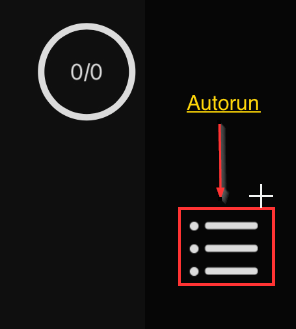
Next the Autorun settings open up:
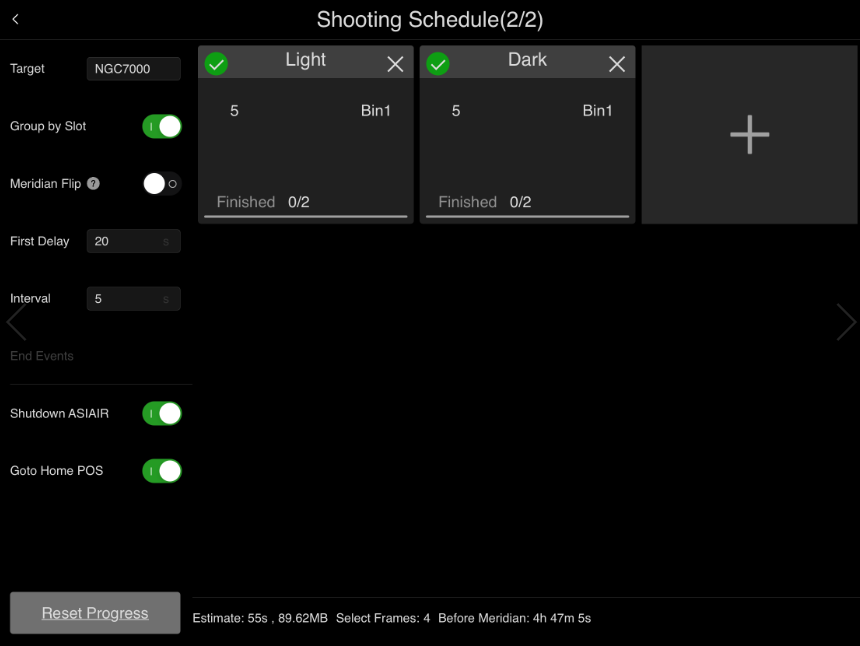
- Target: enter a target name to be used in the Autorun > Light storage as folder for the light frames
- Group by Slot: when set will terminate the first schedule before starting the next one. If not set, it will shoot the first image in the first schedule, next the first in the 2nd schedule and so on
- Meridian Flip: when activated will stop tracking x minutes before Meridian (0 is default, can be changed under Telescope Settings). Do AMF x minutes after Meridian Flip. See the Meridian Flip section in the Telescope Settings. After Meridian Flip, the tracking and guiding will automatically resume and Autorun will continue (if the Guiding is turned on before the flip).
- First Delay: is a unique delay between you tab the GO button and the start of the first frame in seconds
- Interval: is a delay between each frame in seconds (unfortunately no extra delay or a user confirmation between the different schedules can be defined!)
- Shutdown ASIAIR
- Goto Home POS: returns the mount to the Home or Zero Position
Clicking on the + sign opens the new sequence parameters:
More information about Lights, Bias, Flats and Darks can be found under the links about calibration frames.
This shows a complete shooting schedule:

REMARK: Shooting a predefined sequence of Lights, Bias, Flats and Darks isn't working as expected because ASIAIR doesn't pause between the schedules and won't let you change the equipment settings required for taking the different calibration frames. It's better to enter one individual schedule after another for each type of calibration frames. An additional user confirmation question like "Continue?" between the schedules would solve the issue.
A file name customization option is available under the Main Camera Settings
IMPORTANT: Turn on Guiding before starting the Autorun for the light frames. The guiding calibration take several minutes to complete before starting to shoot pictures.
Created with the Personal Edition of HelpNDoc: Easily create HTML Help documents
