|
PixInsight - Image Post Processing |
DI - Drizzle Integration
|
updated: 2021-11-23 |
|
Purpose |
Drizzle IntegrationThis step should performed after image integration and is highly recommended for OSC cameras. Quote from: PixInsight Reference Documentation | Spectrophotometry–based Color Calibration in PixInsight Another important point when working with OSC cameras is to always use drizzle. Besides the fact that only a drizzle integration can provide optimal results by avoiding interpolation, some de-Bayering algorithms may modify color proportions at small scales, where interpolation of missing color data in CFA patterns plays an important role. This is the case with VNG. While large–scale structures remain untouched, point sources (like stars) will be altered. And, what is worse, this color shift depends on the sizes of the stars so that each image can be altered differently. This affects stellar photometry so that de-Bayering can lead to unexpected erroneous results, both with PCC and SPCC. Drizzle integration will quadruple your file size which has an big impact on the remaining post-processing of your images, but you will get more details when you zoom into the pictures. It's up to you do decide if you what perform this step. |
|
Activation |
Process 🡺 All Processes 🡺 Drizzle Integration |
|
Input |
integrated picture, file name like “20210815_M101_ZWOASI294_nnnn.xisf” into sub folder "Work" where nnnn = observation ID |
|
Output |
file name like “20210815_M101_ZWOASI294_0000_DI.xisf” |
|
Previous Step |
|
|
Next Step |
|
|
Resource(s) |
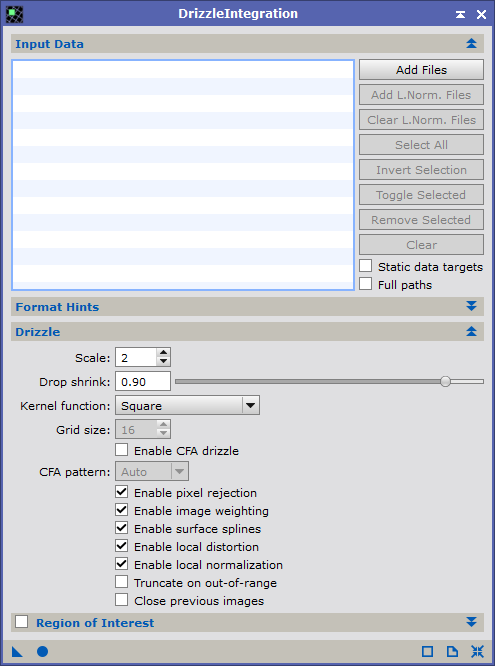
Automatic Drizzle integraton can be turned on in the automatic batch pre-procssings scripts:
Created with the Personal Edition of HelpNDoc: Effortlessly Convert Your Markdown Content with HelpNDoc
